Gmail is one of the world’s most popular email systems, with more than 1.8 billion registered users worldwide. While it’s a reliable and private platform, some users have noted problems with Gmail is blocking emails via filters. This can be an aggravating experience, particularly for companies that rely on email as their primary method of communication.
Gmail can stop emails for a variety of causes, including suspected spam, phishing attempts, or viruses. Gmail detects and filters potentially harmful communications using sophisticated algorithms and machine learning models. Although this is an essential security precaution, it can sometimes generate false positives, blocking valid communications.
If Gmail is blocking emails & stopping your communication, there are several steps you can take to fix the problem. These include checking the content of your email for possibly problematic phrases or files, ensuring that your email does not originate from a blacklisted IP address or website, and calling Google support for assistance.
While Google’s banning of your emails may be inconvenient, keep in mind that these filters are in place to protect users from potentially harmful material.
Want to know more about Gmail email blocking, its causes, how to avoid it, and how to get rid of it? Then keep reading this post, and don’t miss anything.
Why is Gmail Blocking Emails?

Gmail is known for its strict security measures and sophisticated algorithms that identify and block potentially harmful material. Gmail may have stopped an email for a variety of causes, including suspected spam, spyware, or phishing attempts.
One of the reasons Google might have stopped an email is if it was marked as spam. Gmail’s complex spam filter uses machine learning algorithms to recognize and stop emails containing common spam words or phrases. If an e-mail is marked as spam, it may be transferred to the recipient’s spam inbox or rejected altogether.
Another reason Google might have stopped an email is if it contained malware or other malicious material. All incoming emails are scanned for viruses and other forms of malware as part of Gmail’s security precautions. If malicious material is discovered in an email, it can be stopped to protect the recipient’s device or data.
If an email is accused of being part of a phishing network, Gmail can stop it. Phishing is a type of cyber-attack in which fake emails are used to trick users into revealing sensitive information such as login passwords or banking information. To protect its users from phishing emails, Gmail filters are intended to identify and stop them.
Gmail can sometimes prevent emails from originating from a banned IP address or website. This is possible if the person has a history of sending spam or other harmful material. Gmail may reject all incoming communications from that specific IP address or domain to prevent further damage.
How do I Know if I Am Blocked by Gmail?
If you believe that Gmail sensors have banned your email address or IP address, there are some indicators you should check to verify this situation.
The first indication is that Gmail filters usually reject your emails. This means that sending an email to a Gmail user won’t be transmitted to their inbox; instead, you’ll receive a notice that the email was not delivered. If this happens frequently, it may indicate that your email address or IP address has been banned.

Your emails designated as spam is another indication that Gmail may have banned your address. If Gmail filters regularly mark your emails as spam, it could mean that your email address or IP address has been blocked. This may occur if your emails have been reported as spam by numerous recipients or if the content of the emails triggers Gmail spam filters. Remember that these are automatically activated when they find frequent words or phrases in spam emails used by you.
You may also notice that your emails do not show up in the recipient’s spam inbox. If Gmail filters prevent your emails from being delivered, they may never reach the recipient’s trash. As a result, the recipient may not know that you’ve sent an e-mail.
You can take several steps if you think you’ve been blocked by Gmail. First, verify that your email content is not triggering Gmail filters. Avoid using words or phrases that are often linked to spam or phishing efforts. If you send emails on a company’s behalf, ensure you have a clear subscription procedure and that your emails comply with GDPR and other data security laws.
These are just a few measures; later, we’ll discuss the methods you can use to get out of this Gmail block or, failing that, to avoid it.
Reasons Why Gmail is Blocking Emails
Gmail employs a number of security methods to protect its users from harmful or unwanted material, and, as a result, there are several reasons why Google may block emails. The most frequent causes include:
- Spam: Gmail’s sophisticated spam blocker detects and blocks emails that are likely to be spam using machine learning algorithms. Gmail may mark and block your email if it includes terms or phrases frequently linked to spam.
- Malware: Gmail scans all incoming emails for viruses and other adware. If malicious material is discovered in an email, it can be stopped to protect the recipient’s device or data.
- Phishing: Phishing is a type of cyber-attack that uses fake emails to trick users into revealing sensitive information such as login passwords or banking information. To protect its users from phishing emails, Gmail filters are intended to identify and stop them.
- Blacklisted IP or domain: If your IP address or domain has been blacklisted as a result of transmitting spam or other malicious material in the past, Gmail may reject all incoming messages from that address or domain.
- Content violations: Gmail’s terms of service prohibit certain types of content, such as content that promotes hate speech, violence, or illegal activities. Your email may be blocked if you violate these conditions.
- Large attachments: The number of documents that Google can send and receive is limited. Your email may be blocked if it contains a large attachment that exceeds this limit.
- Unverified sender: If your email address is not verified or your website is not authenticated, Google may mark and stop your email.
How to Get Out of the Gmail Blacklist?
If your email address or domain has been blacklisted by Google, removing it from the blacklist can be a difficult and time-consuming procedure. If your email is blacklisted, it may be banned or designated as spam, preventing it from reaching its intended recipients.
Next, we’ll walk you through the process of removing your email from the Gmail blacklist and ensuring it reaches the inboxes of the intended recipients.
1. Authenticate your Email Address
Email authentication is critical in removing your email from Google’s blacklist because it establishes your name as a genuine user. When you validate your email, you tell Google that you are who you say you are and that your emails are not spam or phishing.
The configuration of DKIM (DomainKeys Identified Mail), SPF (Sender Policy Framework), and DMARC (Domain-based Message Authentication, Reporting, and Conformance) entries are methods to verify your email. These logs help prove that your email comes from a trusted source, not a spammer.
By verifying your email, you can help Gmail’s filters establish trust and improve the likelihood that your emails will be delivered to the intended recipients. It also helps prevent your emails from being marked as spam or scam attempts, which can lead to blacklisting.
It’s essential to remember that authenticating your email does not guarantee removal from the Google blacklist. However, it’s an important step in the process that can improve the chances of your emails being delivered effectively.
2. Follow Email Best Practices
Gmail’s Sender Guidelines provide a set of best practices email senders should follow to ensure their communications reach Gmail users’ inboxes. Among these principles are:
- Sending relevant and useful information.
- Only sending messages to those who have registered to receive them.
- Using the same “from” name and email address each time.
- Including a simple cancellation link.
- SPF, DKIM, and DMARC authentication for email.
By following these recommendations, you can improve the deliverability of your emails and prevent them from being designated as spam or being redirected to the Gmail spam box.
Gmail’s Postmaster tools are a set of tools that can help email senders monitor and correct the deliverability of their emails. Postmaster Tools features include:
- Dashboard displaying email delivery data, such as inbox location and spam rate.
- Spam and phishing reports indicate the number of spam and phishing emails sent from an address.
- Authentication reports indicate the proportion of authenticated emails sent from your address.
- The comment loop allows you to obtain information about users who designate your emails as spam.
- Reputation monitoring allows you to observe the reputation of your domain and detect any problems that may affect deliverability.
You can use Postmaster Tools to learn how Google handles its emails and take steps to improve email deliverability and email image.
3. Submit a Gmail Blacklist Removal Form
If you believe your name or IP address has been banned by Gmail and would like to request removal, please complete the Gmail blacklist removal form. Here are the steps to take:
- Access the Google ban removal document: You can locate the form by searching for “Gmail Blacklist Removal Form” on Google or by visiting this URL: https://support.google.com/mail/contact/msgdelivery.
- Complete the form: The form will ask for your contact information, the blacklisted email address, and a brief description of why you believe you were blacklisted. In addition, you may be asked to provide additional information or evidence to support your request.
- Submit the form: Once you’ve completed the form, select the “Submit” button to send your request by email to Gmail support staff.
- Wait for a response: Gmail support staff will investigate your request and email you the results. Please be patient, as this procedure may take several days.
Please note that submitting a removal request does not guarantee that your name or IP address will be removed from the Gmail blacklist. However, you can increase your chances of being removed from the blacklist by following best practices for email senders and addressing any issues that may have caused the blacklist.
How to Avoid Being Added to the Gmail Blacklist?

Email marketing is an effective way for companies to reach customers and promote their products or services. If you’re not cautious, you could be blacklisted by Gmail, which can seriously affect your email deliverability and marketing efforts. Being blacklisted increases the likelihood that your emails will be designated as spam or won’t be delivered to your users’ inboxes.
Next, we’ll go over some of the best practices and strategies to avoid being added to the Gmail blacklist. Following these recommendations can improve your email deliverability, maintain a good image, and ensure that your emails reach users’ inboxes.
1. Use Email Authentication
Email authentication is a useful tool to prevent your emails from being designated as spam or blacklisted in Gmail. Here are some measures you can take to use email authentication successfully:
- Implement SPF, DKIM, and DMARC: These are three important email verification methods that can help in preventing spam and phishing attacks. SPF allows you to designate which IP addresses can transmit emails from your domain, while DKIM authenticates your emails by signing them with a cryptographic key. DMARC allows email recipients to validate that an email has been approved by the domain owner.
- Monitor your authentication status: Check your verification status periodically to ensure that your SPF, DKIM, and DMARC entries are configured and implemented correctly. This can help you identify and correct any problems that may be affecting the delivery of your email.
- Use a dedicated IP address: If you transmit a lot of e-mails, try to use a private IP address instead of a shared one. This can help prevent your emails from linking to other senders with a bad image.
You can improve email deliverability and avoid being added to the Gmail blacklist by adopting email authentication and frequently checking the authentication status.
2. Avoid Sending Spam
Preventing spam is a critical component of staying out of the Gmail block. Here are some tips for reducing spam:
- Send communications only to those who have registered: Ensure your subscribers have given you clear authorization to send them emails. This can help prevent your communications from being marked as spam.
- Use a known user name and e-mail address: Be sure to use a sender name and email address that your subscribers are familiar with and that are consistent in all your communications.
- Personalize your emails: Make your emails more personalized and relevant by including your users’ names and other relevant information. This can help prevent your communications from being marked as spam.
- Allow them to unsubscribe: Make it easy for your customers to unsubscribe from your emails.
- Don’t use misleading message lines or content: Avoid using misleading subject lines or material that may mislead or confuse your readers.
3. Regularly Clean Up your Mailing List
Cleaning your Gmail contact list regularly is essential for several reasons. Sending emails to inactive or incorrect email accounts can increase your bounce rate and reduce email deliverability. By removing these names from your list, you can increase your deliverability and ensure that your emails reach their users’ inboxes.
Sending emails to people who no longer engage with your content can get them labeled as spam. You can reduce the number of spam complaints you receive and improve your email image by removing these people from the recipient list.
Sending emails to inactive or invalid accounts can be a waste of time and resources. By removing these names from your list, you can save time and money in your email marketing efforts.
Remove inactive or unengaged users from your list to increase interaction rates. This can help improve your email image and ensure that emails are delivered to your subscribers’ inboxes.
In general, frequently cleaning your Gmail contact list is a good practice for email marketers. You can improve email deliverability, decrease spam complaints, save time and money, and increase interaction rates by doing so.
4. Check your DMARC Reports from Time to Time
DMARC is an email authentication system that authenticates emails sent from your address. You can ensure that your emails are verified correctly and avoid the illegal use of your name by checking your DMARC reports frequently.
DMARC can help you detect and prevent email spoofing, which occurs when an intruder sends emails that appear to have been sent from your address. You can identify any illegal use of your name and take steps to prevent it by looking at your reports.
It’s an essential tool for preserving your email image. You can ensure that your emails are delivered to your users’ inboxes and are not designated as spam or phishing attempts by monitoring your DMARC reports.
In general, reviewing DMARC reports regularly is essential to maintain proper email authentication, stop email spoofing, increase email deliverability, and preserve the email image.
Frequently Asked Questions
Monitor your email deliverability and open rates. Sudden drops in deliverability or a lack of responses could indicate email blocking.
Yes, some words or phrases may raise red flags for spam filters. Avoid using excessive capitalization, misleading subject lines, or known spam trigger words.
Use authenticated sending methods like DKIM and SPF, maintain a clean email list, and ensure relevant and engaging content in your emails.
Yes, excessive use of images without sufficient text content may lead to spam classification. Balance images and text in your emails.
Gmail does not typically notify senders when their emails are blocked or marked as spam, so it’s essential to monitor email performance.
Identify the root causes, make necessary improvements, and, if necessary, request recipients to whitelist your email address to improve deliverability.