_________________________________________________________________
Email account warm-up is an essential process of any email marketing campaign.
Without it, the emails you send to costly or hard-earned leads may end up unseen.
Or they may not be sent at all – or to the Spam folder where leads will never find it!
This is a hurdle for most modern marketers who often deal with email deliverability issues.
But on an upward note, there are ways to ensure emails reach the main inbox of recipients!
All of which we cover below but first, let us share why email warm-up is needed to begin with.
A newly made email account that tries to send tons of outbound emails will not be successful in doing so as the emails will likely be viewed as Spam by email service providers who have yet to give the email address a credibility score due to its short age and lack of history. If you set up a fresh email and try to reach hundreds or thousands of accounts, your emails will likely end up in the Spam folder. In other cases – all future emails you try to send may be blocked altogether!
All this said, how do you warm up an email account? How do you increase email deliverability rates? And what is the best way to warm up an email for cold outreach? Worthwhile questions indeed, and ones we answer once and for all so you can increase sender reputation with ease!
Let us start with what the email-warm up process looks like but if you ever need help, worry not as our email warm-up service here at InboxLane has your sanity & email campaigns covered!
What Is Email Warm Up?
This is a process that will allow an email address to build a higher sender reputation – which in turn, will enable it to send emails at grander scale. Email warm-up is a gradual journey in which the number of emails sent by an email account slowly rises over time. And as time passes, and as sent emails get viewed or opened and replied to, the sender reputation of the email address will elevate, as will the rate at which sent emails reach the primary inbox of intended recipients.
In simple terms, warming up an email account is done by slowly raising the number of emails you send. If you do not do this and instead try to send hundreds or thousands of emails from a newly created email account you can expect to be blocked by your email service provider who will deem you to be a spammer. The solution to this? Simple, warm up your email account first!
To do this you need to follow the email warm-up steps.
This is simple to do, warming an email can be done by:
- Sending thirty or so cold emails daily.
- Slowly raising this figure to a hundred.
By sending thirty to fifty emails per day for the first two weeks and then a hundred daily for the third and fourth week to come (and to email addresses that open and engage the emails you send), you can slowly, yet surely and steadily, show ESPs you are a credible and trusted sender.
This said – SURE – the most popular email providers – such as Google and Microsoft – do allow users to send upwards of ten thousand emails but never should a newer account that wants to stick around try to send such a colossal volume; the above figures & timeline are best heeded!
When it is time to do bulk cold email outreach, do not send them all at once from a new email.
Instead, spread them out over the days. Remember, it often takes five or so weeks for the email warming process to commence so it is a good idea to start it right away. And on a final note, do not make the mistake as many do by ending the warming process once a month passes; it is a wise idea to keep warming the email as you conduct outreach as doing so will help you sustain the greater trust and credibility score you worked hard to build with your email service provider.
Warm Up an Email Account for Cold Email Outreach
There are two ways to warm up an email account, these include doing so:
- Manually, which will take more time and effort.
- Automatically, with the help of email warming services like InboxLane.
We shared a list of the best email warm-up tools here if you care to have a look, but for now, we will cover how to warm up an email manually in case you prefer to do it the old-fashioned way.
#1 Set Up an Email Account
First things first, you need to make an email account with mindful technical configurations. This means you need to use DNS records like SPF, and DKIM and DMARC so you can start to establish credibility with email providers. However, these records do not need to be used if you are using free or personal email accounts at email service providers such as Google or Yahoo or Outlook.
Only if you are using an at-your-domain email do DNS records need to be set but if you want to follow the best practices for cold emailing – you should be utilizing a @YourDomain.com email as emails from free accounts look unprofessional and are likely to be flagged as spam by ESPs.
As such, if you want to warm up an email account to send thousands of emails you need to use a business email account via your domain name with the above DNS records set and in place.
#2 Do Not Use Words That Trigger Spam Filters
With your email account made and configured it is time to write emails for your leads to read.
When it comes to doing so it is an art form to say the least as you need to do this methodically.
Ones you write should not only be relevant and personalized but also short, concise, and sweet and to the point. This is not all, though, as for your emails to have the best chance at reaching the inbox of leads, you will want to avoid using any of the words that trigger anti-spam filters, which means you will want to avoid terms like Offer and Cheap, and Get Rich and Guaranteed.
Nine out of ten times, spam filters that detect these words in emails from newer accounts will send them straight to the pits of the Spam folder where they will remain unread by recipients, as such, author your email copies cleverly and mindfully while using none of the above terms.
#3 At First, Only Send Emails to a Few Addresses
When you first create an email for cold outreach you do not want to start blasting emails to tons of emails in your lead list. Instead, you want to begin by sending emails to a handful of email addresses you own or control so you can open and engage the emails you delivered.
The reason you want to do this is cold emails often yield few engagements and a low open rate, which can hurt your rep with email service providers as it will look like you are sending unsolicited emails to people who do not want them, at which point, the ESP might block you.
As such – when you create an email address – you should send emails to two or three email accounts you manage so you can reply and inflate engagement rates. If you wish – you may instead send emails to one or more friends or colleagues who are willing to open and reply to them. Just be sure you get them a cup of hot joe for doing a nice deed of helping out a friend.
#4 Ask Questions and Encourage Engagement
As mentioned above, building a high sender reputation with email service providers means you need to send and receive emails so it looks like you are a genuine user and not a person who is trying to use the account to spam and solicit users. As such, encourage your recipients to reply by way of asking questions as this will increase reply rates. You may ask them for feedback too at the end of emails as this too will raise the odds of getting a reply – which looks good to ESPs!
#5 Slowly Raise the Number of Emails You Send
Start low and go quite slow with the number of emails you first send from a new email account.
Once a few weeks pass and a consistent messaging pattern is established you can more safely raise the number of outbound emails by a gradual amount. Below is a good warm-up schedule to follow if you want to warm up an email account while not raising any red flags with your ESP:
- Weeks 1-2, start by sending five to ten emails the first day and then two to three more after each day. This slow-and-steady approach is the best way to warm up an email account!
- Weeks 2-4, begin by sending ten to twenty emails daily and then two to three more each day with a focus on getting replies; be sure to ask recipients questions as we noted above.
#6 Closely Monitor Warm-Up Data and Metrics
Warming up an email account involves more than just sending and replying to emails.
It is also a process you want to fine-tune by keeping an eye on a range of metrics like:
- Reply Rate, a ten or more percent reply rate is optimal.
- Spam Rate, this should only be a fraction of a percent.
- Engagement Metrics, five to fifteen percent is suitable.
- Inbox Placement Rate, aim for ninety percent or higher.
- Open Rate, this should be thirty to fifty or more percent.
- Bounce Rate, in a perfect world this will be under two percent.
Can You Automate The Email Warm-Up Process?
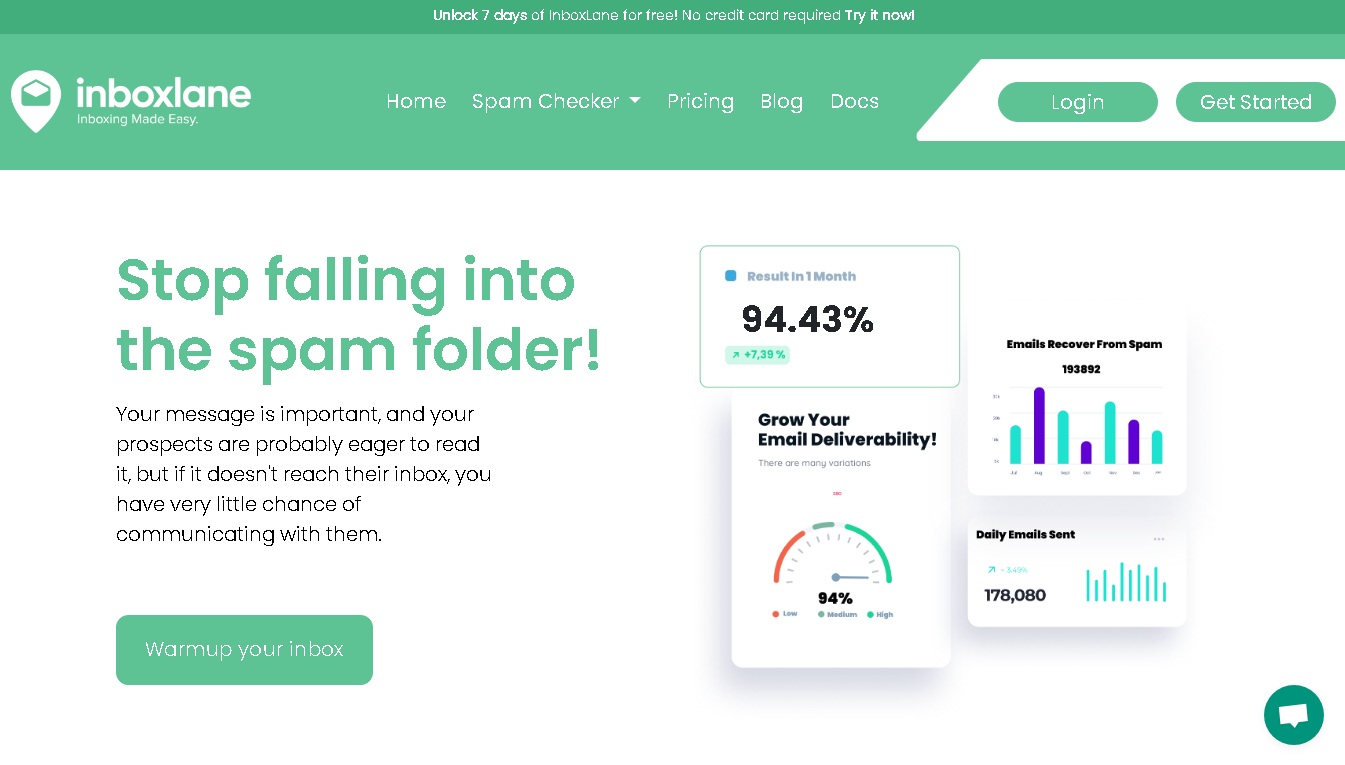
Sure, warming up an email account can be done manually but if you want to scale campaigns and outreach efforts you likely lack the spare time needed to warm so many accounts by hand.
If you do not have the hours per day it can take to manually warm up email accounts there is good news as by using an email warm-up tool, like InboxLane, you can warm as many as you need, and while saving time that can be better invested growing other areas of your business!
This said, we at InboxLane know it can be hard to pick one with so many email warm-up tools in the market claiming to be the best, though as a team of email marketing pros that knows what it takes to boost sender reputation and email campaign performance, you can trust our service that will not only raise your credibility with ESPs but the rate at which your emails reach inboxes!
Join the InboxLane family today for access to a range of high-value, time-saving features, like:
- Guides and tutorials.
- Automated link clicks.
- Live blacklist check-ups.
- Mark emails as favorite.
- Spam-score monitoring.
- Automated interactions.
- Automated email replies.
- Tailored warm-up features.
- Removal from the spam box.
- Realistic, human-like emails.
- 24/7, round-the-clock support.
- Secure and encrypted payments.
- Customizable warm-up schedule.
- Insightful, easy-to-use Help center.
- Reports via an intuitive dashboard.
- Frequent tool and product updates.