An email has become a vital tool for both personal and business communication. Unfortunately, the ease of email is accompanied by the annoyance of spam, and here’s the SORBS Spam Blacklist process that comes into place.
Unwanted emails are irritating and dangerous, as they may contain viruses or phishing links that jeopardize your security. Several anti-spam programs, such as SORBS Spam Blacklist, have been created to combat spam.
The SORBS Spam Blacklist is a known and trusted blacklist that detects IP addresses identified as spam sources. Emails sent from an IP address mentioned in the SORBS Spam Blacklist may be blocked or denied by email services that use SORBS as a reference.
If you discover that your IP address is on SORBS, you must quickly remove ip from sorbs spam blacklist, as this is highly detrimental to your image and company.
This post will give you an overview of the SORBS spam blacklist, how it works, and why you might be on it. We’ll also review how to remove yourself from the SORBS Spam Blacklist and avoid future entries. Following these steps ensures that your emails are distributed effectively and your online image is preserved.
What is the SORBS?
SORBS (Spam and Open Relay Blocking System) is a popular and well-known DNS-based anti-spam utility that maintains a directory of IP addresses linked to spam activities. SORBS offers various spam-blocking services to protect email systems and networks from spam, phishing, and other online dangers.

One such service is SORBS Spam Blacklist, an open-access directory of IP addresses known to send or host spam. The blacklist is constantly updated and is used by many email servers and spam filtering systems to prevent communications from prohibited IP addresses.
The SORBS spam blacklist employs automatic and manual methods to identify and report spam actions. SORBS analyze email traffic trends to identify senders who transmit unsolicited emails or emails with questionable content. SORBS also observe a variety of online forums and web pages where spammers may exchange information or promote their services.
When an IP address is recognized as a source of spam, it’s added to the SORBS spam blacklist, and all emails sent from that address are banned. The blacklist also contains details about the spam behavior of each IP address, such as phishing, malware, or unwanted advertising.
The SORBS spam blacklist is an effective tool for combating spam and other harmful email activities. Email administrators and service providers can significantly reduce the spam their users receive and help defend their networks from cyber dangers by relying on the SORBS spam blacklist.
When was SORBS created?
As we rightly told you, SORBS (Spam and Open Relay Blocking System) is a comprehensive and widely used DNS-based anti-spam utility that offers various services to protect email systems and networks from spam and other cyber dangers. SORBS was created by GFI Software, an Australian company that was subsequently acquired by J2 Global in 2019.
The primary purpose of SORBS is to maintain a directory of IP addresses linked to spam activities. The database is continuously updated using automated and human methods. That’s how it can identify new spam sources and keep the blacklist accurate and up-to-date.
One of the most important features of SORBS is its open relay database, which includes a catalog of mail servers that anyone can use to transmit email messages without authorization. Spammers often misuse open servers to transmit large amounts of unsolicited emails without being discovered.
SORBS offers several other services to help detect and prevent spam in addition to the open relay database. The SORBS spam blacklist includes IP addresses known to transmit or store spam, and the SORBS exploit database contains IP addresses known to be used for harmful actions such as phishing, malware, and other cyber attacks.
SORBS also provides several tools and services to assist email administrators, and service providers in managing their spam filtering systems. For example, it offers a free, open API that allows email administrators to access SORBS databases to see if an IP address is blacklisted or in the open relay database.
How does the SORBS Blacklisting work?
The SORBS Spam Blacklist detects and flags spam activity using a combination of automated and human techniques. SORBS analyze email traffic trends to identify senders who transmit a large number of unsolicited emails or emails with suspicious content.
SORBS also observe a variety of online forums and web pages where spammers may exchange information or promote their services.
When an IP address is recognized as a source of spam, it’s added to the SORBS spam blacklist, and all emails sent from that address are banned. The blacklist also contains details about the spam behavior of each IP address, such as phishing, malware, or unwanted advertising.
SORBS Spam Blacklist offers a free and open API that allows email administrators and service providers to access the SORBS spam blacklist to see if an IP address is blacklisted.
This API can be used to instantly stop emails from banned IP addresses on email servers and spam filtering systems.
Why am I on the SORBS Spam Blacklist?

Here are some of the most common reasons why an IP address might be on the SORBS Spam Blacklist:
● Your system has been breached: If a spammer has attacked or compromised your email system or network, they may be using your IP address to transmit unwanted emails. The IP address may be placed on the SORBS spam blacklist as a result. If you believe your system has been compromised, you should act quickly to protect it. This could include changing passwords, updating software, or hiring a security expert.
● You’re operating an open relay: If your email server is configured to allow anyone to use it as a relay without authorization, spammers can use it to transmit unwanted emails. SORBS maintains an open relay database to recognize and flag servers that are configured as open relays. You can use an Internet utility such as mxtoolbox.com to see if your email server is an open relay or not.
● You’re transmitting spam: If you send a significant amount of unsolicited emails or emails with suspicious content, SORBS may identify your IP address as a source of spam. This can happen even if you’re not sending spam on purpose. For example, sending commercial emails to a purchased email address can be considered spam. To avoid being labeled a scammer, ensure all your email marketing efforts comply with anti-spam legislation, such as the CAN-SPAM Act.
● Your IP address is associated with a shared server environment: if you use a shared hosting setup and other users on the same IP address send spam, SORBS may flag your IP address as a spam source. To avoid this, make sure that all users of the shared hosting system comply with best practices for email security and anti-spam methods.
If you believe that your IP address has been incorrectly placed on the SORBS spam blacklist, you can contact SORBS and request that it be removed. We’ll discuss how to get off this list and, in the future, how to avoid being blocked again.
How to get off the SORBS Spam Blacklist?

If you discover that your IP address has been added to the SORBS spam blacklist, you may be thinking about how to remove it. The following are steps you can take to get off the SORBS phishing blacklist:
● Determine the cause of inclusion: before taking any action, you must first determine why your IP address was added to the SORBS Phishing Firewall. Examine your email logs for unusual behavior or signs that your system has been compromised. If you’re unsure, you can seek help from SORBS.
● Take corrective action: Once you have determined the cause of the classification, you should take corrective action. This could include protecting your email system, updating your spam filters, or taking other anti-spam steps. If your system has been hacked, you may need to hire a cybersecurity expert to fix the problem.
● Request that your email address be removed from the SORBS phishing blacklist: Once you have resolved the problem, you can request to remove it from the SORBS Spam Blacklist. This can be accomplished by going to the SORBS website and submitting a delisting request. The following details should be included in the delisting request:
- Your IP location and the name of your website.
- A brief statement of why you were targeted
- Actions were taken to address the problem.
- Personal details of the system or network administrator.
● Wait for removal from the list: It can take up to 24 hours for your IP address to be removed from the SORBS spam blacklist after submitting the sorbs spam blacklisting removal request. It’s critical to monitor your email logs during this period to ensure that there is no further suspicious behavior.
● Monitor your email system: After you have been removed from the list, it’s critical to monitor your email system to ensure that there’s no further suspicious behavior. You can do this by frequently checking your email logs and adopting best practices for email security and anti-spam measures.
In short, being blacklisted for SORBS spam can be extremely inconvenient and damaging to your image. However, by adopting best practices for email security and anti-spam measures, you can avoid being mentioned in the future and ensure that your emails are distributed effectively.
How to avoid being blocked again by the SORBS Spam Blacklist?
If you were previously banned by the SORBS spam blacklist, you might be thinking about avoiding being blocked again. Here are some precautions you can take to avoid being added to the SORBS Spam Blacklist again:
● Follow email best practices: Following email best practices is one of the most efficient methods to avoid being added to the SORBS spam blacklist. This includes using a reliable email service provider, updating email software and spam filters frequently, and not sending unsolicited emails or emails with suspicious content.
● Implement email security measures: Using strong passwords, two-factor authentication, and email encryption can help prevent unwanted access to your email system and reduce the risk of your email being used to send spam.
● Monitor your email logs: Regularly viewing email logs can help you detect suspicious behavior and take steps to prevent spam activities from occurring.
● Authenticate your email: email authentication methods such as SPF (Sender Policy Framework), DKIM (DomainKeys Identified Mail), and DMARC (Domain-based Message Authentication, Reporting, and Conformance) can help prevent email spoofing and ensure that your emails are transmitted effectively. .
● Use a trusted email marketing service: If you use email for marketing, consider using a trusted email marketing service that follows anti-spam rules and best practices. This can help ensure that your emails are delivered and that you’re not added to the SORBS Spam Blacklist.
● Scan your system for malware regularly: malware can damage your system and be used to send unwanted emails without your knowledge. Regularly checking your system for adware and removing any risks can prevent your system from being used to send spam.
● Participate in SORBS: SORBS offers a variety of resources and tools to help prevent spam and improve email security. Interacting with SORBS and using these tools can help you stay informed and avoid inclusion on the SORBS spam blacklist.
To summarize, being included on the SORBS spam blacklist can be a major inconvenience and negatively impact your reputation.
By adopting best practices for email security and anti-spam measures and following these steps, you can prevent your address from being mentioned in the future and ensure that your emails are properly distributed to all recipients.
Remember that protection is important, and taking preventative measures to safeguard your email system can help you avoid being banned by the SORBS Spam Blacklist in the future.
What is the SORBS DUHL Blacklist?
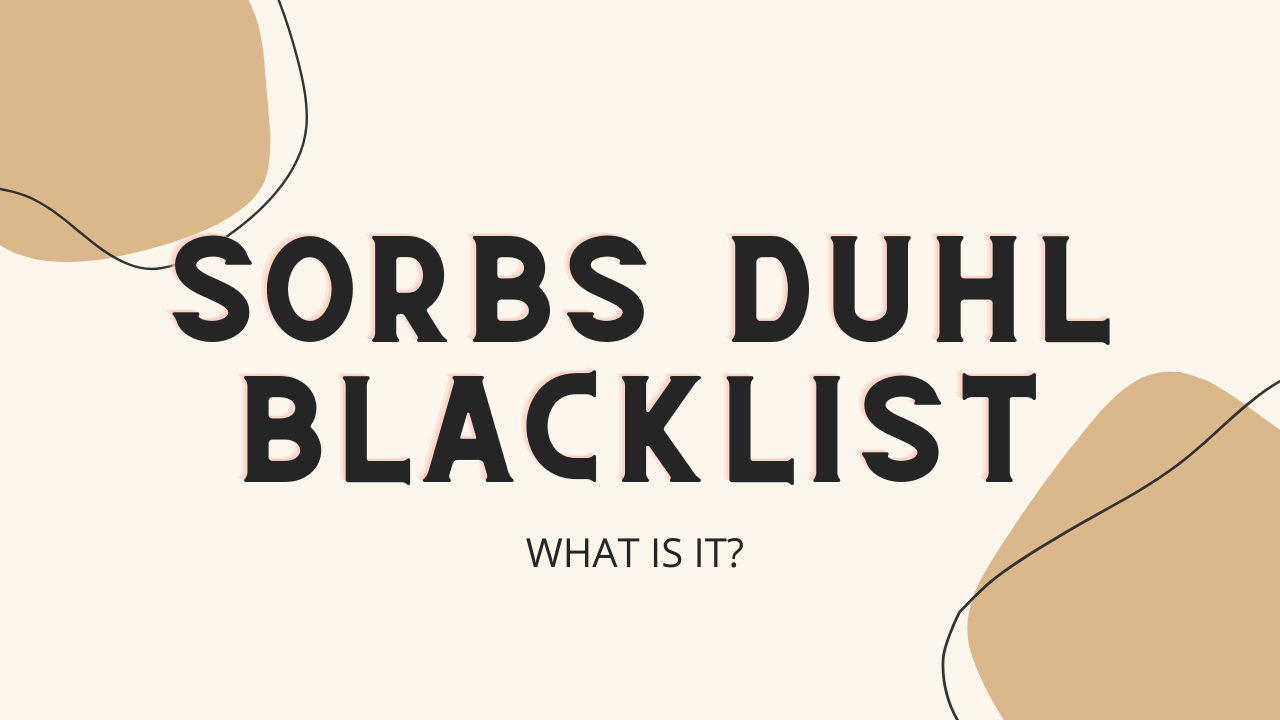
The SORBS DUHL Blacklist (Dynamic User and Host List) is a component of the SORBS Spam Blacklist. Its purpose is to detect and prevent IP addresses randomly given to end users or belonging to residential Internet connections.
The DUHL list is intended for a particular form of spam activity: spammers who transmit unwanted emails from compromised personal machines or small networks.
Because dynamic IP addresses are more difficult to monitor and ban than fixed IP addresses, spammers use them frequently. DUHL Blacklist combats this by targeting transient IP addresses that are frequently used to send spam.
The DUHL Blacklist is constantly updated with data from different sources, such as spam complaints, network logs, and traps. If an IP address is found to send spam, send emails from an open relay, or be part of a known network, it’s added to the DUHL log. The list also contains IP addresses that have previously been used to send spam, even if they are no longer active.
If your IP address is on the SORBS DUHL blacklist, sending emails to certain sites or email providers that use the blacklist to filter incoming emails may be difficult.
To avoid being added to the DUHL list, use a static IP address for your email server, adopt email security measures such as SPF, DKIM, and DMARC, and frequently monitor email logs for suspicious activity.
Overall, the SORBS DUHL Blacklist is a useful tool in the battle against spam because it adapts to a particular form of spamming behavior.
How does the SORBS DUHL Blacklist work?
When an IP address is found to be sending unwanted emails, sending emails from an open relay or part of a known network, it’s added to the DUHL registry, using data from various sources, such as spam complaints, network logs, and traps.
One of the main features of SORBS DUHL Blacklist is its ability to identify and block email spam coming from compromised personal computers or small networks. These fraudulent emails are often sent from dynamic IP addresses, which are more difficult to monitor and stop than static IP addresses.
Why am I on the SORBS DUHL Blacklist?
If your IP address is on the SORBS DUHL Blacklist (Dynamic User and Host List), it’s most likely because it’s being used to send spam or other harmful actions.
The DUHL list targets dynamic IP addresses, such as those assigned to personal devices or residential Internet links, which are frequently used for spamming activities.
If your IP address was found to be sending spam emails, sending emails from an open gateway, or is part of a known botnet, it may have been added to the DUHL registry.
It’s critical to understand that being blacklisted by SORBS DUHL does not inherently imply that you’re a spammer or that your computer has been hacked. It’s possible that your IP address was previously given to someone who was sending spam.
If your IP address appears on the DUHL list, the first step is to identify and fix any problems that may have resulted in your IP being listed.
How do I get off the SORBS DUHL Blacklist?
If you’re already on the SORBS DUHL Blacklist, the removal procedure is identical to that of the SORBS Spam Blacklist. You can submit a removal request through the SORBS website, and it’s essential to include as much detail as possible about the steps you have taken to prevent further spam activity from your IP address.
Other methods of removing your IP from the SORBS DUHL Blacklist include taking corrective measures, avoiding using dynamic addresses at all costs, and focusing more on static IPs, which are much harder to crack, especially if they include good security on your system.
It’s possible to scan your computer for viruses or adware, check your email server settings for open relays or other weaknesses, and adopt email authentication measures such as SPF, DKIM, and DMARC.
Frequently Asked Questions
You can check if your IP address is listed on the SORBS Spam Blacklist by using the SORBS lookup tool or other reputable IP blacklist lookup services.
Yes, you can request SORBS to remove your IP from the blacklist.
The delisting process timeline can vary and is subject to SORBS’s review and verification.
Yes, SORBS can relist an IP if they detect spamming or abusive behavior from the same IP address again. To prevent relisting, it’s essential to address the root cause of the listing and maintain good email practices.
To perform a SORBS spam blacklist check, visit the SORBS website and enter your IP address. If your IP is listed, take necessary actions to address issues causing the listing, then request delisting. Regularly monitor your IP’s reputation to prevent spam-related problems and ensure smooth email communication.