In today’s digital world, we must protect ourselves from various cyber threats that can compromise our confidential information. Spam emails, phishing attacks, and other malware threats have advanced and become more difficult to detect. Several technologies, including UCEPROTECT L3, L2, and L1, have been developed to combat these threats.
UCEPROTECTL3, L2, and L1 are email filtering technologies that protect against spam and phishing attacks. Email providers and other organizations use these technologies to prevent unwanted or potentially dangerous emails from reaching recipients.
These technologies operate by analyzing the content of the email, which includes the subject line, body, and attachments. They also look at the sender’s location and metadata to determine the email’s authenticity.
Email filtering technologies such as UCEPROTECTL3, L2, and L1 are critical in protecting against cyber threats and have become an integral part of email security.
However, it is essential to remember that these technologies are imperfect and that they can label your email as spam even when it is not. Therefore, your company must maintain a good email protocol to avoid falling into this confusion.
In this article, we’ll delve into UCEPROTECTL3, L2, and L1, looking at how they work, their strengths, and their weaknesses. We will also go over best practices to avoid being blocked by these technologies and what to do if it happens.
What is the UCEPROTECT blacklist?
The UCEPROTECT blacklist is a spam-blocking service that blocks emails from known spam source IP addresses. It has existed since 2001 and is a well-respected and widely used blacklist within the email business.
It works by tracking IP addresses that have been recognized as spam sources, either through automatic detection or human reports.
When an email server receives an incoming email from an IP address on the UCEPROTECT blacklist, it will either reject the message or mark it as spam, depending on the email server’s configuration.
The UCEPROTECT blacklist is unique because it operates on a multi-tiered system with three distinct blacklist levels. L1 is the most basic level and contains only the most notorious spam sources. The second level, L2, contains a wider variety of spam sources, while the third level, L3, is the most comprehensive and contains all known spam sources.
An IP address must meet certain criteria to be added to the UCEPROTECT blacklist. Examples of these conditions are sending many unwanted emails, sending emails with bogus content, or participating in a botnet or other malicious activity.
While the UCEPROTECT blacklist is extremely effective at blocking spam, it is not without its critics. Some critics argue that the service may be too aggressive in blocking legitimate emails and could be abused by those who want to block email traffic maliciously.
In addition, some email providers may ignore the UCEPROTECT blacklist altogether, resulting in a less effective filtering process.
Despite these reservations, the UCEPROTECT blacklist remains a popular and effective tool for email providers and organizations seeking to combat spam and cyber threats.
Its multilevel system, which allows for multiple levels of filtering, makes it a versatile and adaptable option for businesses of all sizes. Ultimately, the UCEPROTECT blacklist is critical in the ongoing fight against spam and other forms of cybercrime and will likely remain a fixture of the email industry for many years.
What are the UCEPROTECT levels?

UCEPROTECT has three levels: L1, L2, and L3, and each level indicates a different degree of detection and a diverse collection of inclusion criteria.
UCEPROTECTL1
L1 is the most widely accepted category of the UCEPROTECT blacklist and only contains IPs that have recently misbehaved. L1 usually includes IP addresses recognized as responsible for sending many emails simultaneously or emails that disagree with the SPF policy used. This is the least severe degree of filtering, and many servers do not give it any importance.
UCEPROTECTL2
L2 of the UCEPROTECT blacklist contains a wider variety of spam sources. L2 may include IP addresses that have been recognized as responsible for smaller amounts of spam or less harmful types of spam. This degree of filtering is more severe than L1 and may produce more false results.
UCEPROTECTL3
L3 is the most comprehensive version of the UCEPROTECT blacklist, containing all known spam sources. IP addresses that have been recognized as responsible for very small amounts of spam or less harmful types of spam may be published in L3. This is the most severe degree of filtering.
How does the UCEPROTECT blacklist work?
The UCEPROTECT blacklist is a popular email filtering tool that identifies and blocks email traffic from IP addresses that have been recognized as spam sources. The operation of the UCEPROTECT blacklist is complicated and requires a variety of techniques and technologies.
The first stage of the UCEPROTECT filtering procedure is to identify the IP addresses that are sources of spam. This identification can be made directly using reports and other feedback from email users or automatically using software and other tools designed to identify and monitor spam behavior.
When an IP address is recognized as a source of spam, it is blacklisted by UCEPROTECT. The IP address is then ranked according to its degree of spam activity, with the most notorious spam sources being placed at the highest levels of the blacklist.
When an email server receives an incoming email, it compares the sender’s IP address against the UCEPROTECT blacklist. If the IP address is blacklisted, the email server may reject or label the communication as spam.
The precise action taken by the email server will be determined by its configuration and the degree of filtering chosen.
UCEPROTECT’s multilevel blacklisting system is one of its main features, allowing organizations to select the degree of filtering best suited to their requirements.
Organizations that are particularly concerned about false positives can opt for only the first level of filtering. In contrast, those more concerned about stopping all spam sources can opt for the third level of filtering.
The UCEPROTECT blacklist provides a variety of additional tools and services in addition to its primary detection service. These may include a whitelisting service that allows organizations to remove trusted IP addresses from detection, as well as a variety of reporting and tracking tools to help organizations identify and respond to spam-related problems.
How do I know if I have been blocked on a UCEPROTECT blacklist?
If you believe you have been blocked on a UCEPROTECT blacklist, you can take several steps to validate your status and work to remove it.
The first step is to look up any details about your IP address on the UCEPROTECT website. UCEPROTECT maintains a public blacklist that can be checked by IP address, and you can determine whether or not your IP address has been mentioned and, if so, at what level.
Another method is to access the MXToolBox website and search the public search box for your email address or IP address, so you can check whether you are blacklisted or not.
In general, verifying a UCEPROTECT blacklist can be complicated and time-consuming, but it is critical to defending the integrity and deliverability of your email communications.
It can help ensure that your email traffic is delivered consistently and efficiently without being blocked or filtered by UCEPROTECT or other email filtering services by taking proactive steps to identify and resolve any issues that may increase your spam activity.
Steps to follow to get off the UCEPROTECT blacklist
If you discover that your IP address has been added to the UCEPROTECT blacklist, you should initiate the removal procedure immediately.
The precise steps required for removal will be determined by the level of the blacklist on which your IP address is displayed, as well as the rules and processes of email providers and other organizations that use UCEPROTECT filtering.
However, in general, the removal procedure will probably include the following steps:
1. Determine the cause
The first step in the removal procedure is determining why your IP address was added to the UCEPROTECT blacklist. This may involve reviewing your email habits and settings to see if anything violates anti-spam policies.
2. Resolve any issues
Once you have determined the cause of the listing, you should take steps to address any issues that may be adding to your spam activity. Changing your email settings, updating your security protocols, or taking other steps to decrease the volume and effect of spam traffic from your IP address may be necessary.
3. Request removal
Once you have fixed any problems, you can request to be removed from the UCEPROTECT registry. This could involve submitting a removal request through the UCEPROTECT website.
4. Check your status
After requesting removal, it is important to check your status on the UCEPROTECT blacklist to ensure that your IP address has been removed and your email traffic is no longer banned or designated as spam.
How to reduce the risk of being blacklisted by UCEPROTECT?
Being added to the UCEPROTECT blacklist can have serious repercussions for businesses, including reduced email deliverability and possible image damage.
Organizations should take several steps to improve their email practices and reduce the likelihood of spam activity to reduce the risk of being blacklisted by UCEPROTECT.
1. Email Authentication
First, companies should implement effective email authentication methods, such as the Sender Policy Framework (SPF), DomainKeys Identified Mail (DKIM), and Domain-based Message Authentication, Reporting, and Conformance (DMARC).
These procedures help prevent phishing and other fraudulent behavior by ensuring that emails are not sent from unapproved sources. Organizations can successfully adopt these protocols by collaborating with their email service providers or IT staff.
2. Observe email traffic
Another essential step to reduce the risk of being added to the UCEPROTECT blacklist is frequently watching email traffic for signs of spam activity. This may involve examining email logs and employing email filtering software to identify and stop suspicious communications.
In addition, organizations should update their email security software and other tools regularly to ensure they use the most up-to-date and effective methods to identify and stop spam activity.
3. Clean up the email list
Maintaining a clean email list is another effective technique to decrease the risk of being blacklisted by UCEPROTECT. This includes frequently removing invalid or inactive email addresses and avoiding using purchased email lists or other suspicious sources of email connections.
Organizations should also make it easy for recipients to unsubscribe from email messages and promptly comply with such requests.
4. Prevent and address existing spam complaints
Finally, companies should react proactively to spam complaints or other email-related issues. This may involve reviewing concerns, taking appropriate action to address any underlying issues, as well as speaking directly with email service providers and other partners to ensure that any issues are addressed as quickly and effectively as possible.
Implementing these email practices can help companies reduce the risk of being added to the UCEPROTECT blacklist and ensure reliable delivery of their email communications.
It is good to know that if you use a tool to warm up your email, like the one we offer, for example, you will greatly reduce the chances of being included in this blacklist.
Frequently Asked Questions
Spam filtering is crucial to ensure a clean and secure inbox. It prevents unwanted and potentially harmful emails from reaching recipients, thus protecting users from phishing, scams, malware, and overwhelming clutter.
UCEProtect levels assess the reputation of sending IP addresses based on various factors. They use historical data, behavior analysis, and spam reports to categorize IP addresses into different levels of potential spam risk.
UCEProtect’s sensitivity settings aren’t typically customizable by end-users. The system’s algorithms and criteria determine the filtering levels.