Email marketing is the most popular marketing method for businesses and organizations worldwide. It offers a direct and personalized way to connect with your audience, drive engagement, and achieve your marketing goals.
However, the success of email marketing is closely connected with an email’s journey to its recipient’s inbox.
When emails end up in the spam folder, the impact can be severe, leading to missed opportunities and lost connections.
Let’s dive into the various pitfalls that can cause your emails to land in the spam folder.
Major key factors contributing to this unwanted destination are spam-triggering words, the absence of an unsubscribe link, irrelevant content, and subject lines that have a distinct spammy flavor.
Let’s check these out..
1. Spam Triggered Words
In email marketing, one of the most critical considerations is the choice of words used within your email content.
Spam-triggering words, as the name suggests, are specific terms or phrases that, when included in your emails, can raise red flags for spam filters. These filters are designed to protect recipients from unwanted and potentially harmful emails.
Why Spam-Triggering Words Are Problematic?
Spam-triggering words are problematic for several reasons.
First, they can lead to your emails being diverted into the spam folder, which significantly reduces the chances of your message being seen.
Also, using such words can negatively impact sender’s reputation, making it even more challenging to get your emails delivered successfully in the future.
Common Spam-Triggering Words to Avoid:
Free: While ‘free’ can be a powerful marketing word, it’s often associated with spam. Instead, consider using terms like “complimentary” or “at no cost.”
Guarantee: Phrases that promise guarantees can trigger spam filters. Instead, use terms like “assurance” or “warranty.”
Cash: When talking about money or financial matters, use alternative words like “funds,” “money,” or “currency.”
Discount: Rather than using “discount,” opt for words like “savings,” “special offer,” or “promotional pricing.”
Viagra and other explicit pharmaceutical terms: These are instant triggers. Avoid them altogether.
Click here: This phrase is not only spammy but also not descriptive. Use specific, relevant calls to action instead.
$$$: Excessive use of dollar signs or other symbols can set off spam filters. Limit their usage.
Examples of Alternative Words or Phrases
Instead of using “Get a Free Trial,” say “Try it at No Cost.”
Rather than “Money-back Guarantee,” use “Our Assurance of Satisfaction.”
Replace “Cash Prize” with “Prize Money.”
Use “Exclusive Offer” instead of “Discounted Deal.”
2 Not Including Unsubscribe Link
Transparency and respect for recipients’ preferences are most important in email marketing.
The Significance of Including an Unsubscribe Link
Including an unsubscribe link in your marketing emails is not just a best practice but it’s a legal requirement.
The primary significance lies in respecting your recipients’ autonomy and choices. By providing an easy way to opt out of future communications, you demonstrate a commitment to transparency and customer-centricity.
Also, an unsubscribe link can help you in the following ways:
Legal Compliance: In many countries, including the United States (CAN-SPAM Act) and the European Union (GDPR), mandate the inclusion of an unsubscribe option in commercial emails. Non-compliance can lead to severe fines.
Improved Reputation: Allowing recipients to opt out gracefully can prevent them from marking your emails as spam, harming sender’s reputation and deliverability rates.
Audience Segmentation: By providing an unsubscribe option, you gain insights into your subscribers’ preferences, helping you customize future content and offers more effectively.
Legal Requirements and Regulations
Different regions have specific regulations regarding unsubscribe links. It’s essential to familiarize yourself with these laws, but here are some general principles to consider:
Clear and Conspicuous: The unsubscribe link must be easy to find, typically located near the bottom of the email.
Prompt Processing: You must honor unsubscribe requests promptly, typically within 10 business days.
Provide Options: Offer options for recipients to unsubscribe from specific types of emails if you send different categories of content.
3 Irrelevant Content
Relevance sounds king in email marketing. Your subscribers have entrusted you with their email addresses, and in return, they expect content that speaks to their interests and needs.
The Importance of Sending Relevant Content
Engagement: Relevant content captures your subscriber’s attention and keeps them engaged. It demonstrates that you understand their preferences and are committed to providing value.
Trust Building: Consistently delivering content that aligns with the subscriber’s interests establishes trust and credibility.
Conversions: Relevant content is more likely to drive conversions, whether it’s making a purchase, signing up for an event, or any other desired action.
4 Spam Subject Lines
The subject line of an email is your first, and sometimes only, opportunity to capture a recipient’s attention and entice them to open your message.
Also, subject lines also play a significant role in determining whether your email lands in the inbox or get marked as spam.
Role of Subject Lines in Email Deliverability
The subject line acts as a door to your email content. Spam filters, which are designed to protect recipients from unwanted emails, scan subject lines to determine the email’s relevance and legitimacy.
If a subject line appears spammy, the email is more likely to be flagged and sent to the spam folder. A well-crafted subject line can boost open rates and improve deliverability.
Common Spammy Subject Line Practices to Avoid
Excessive Use of Capital Letters: Subject lines in all capital letters can come across as shouting and are often associated with spam.
Overuse of Punctuation and Symbols: Subject lines with an excessive number of exclamation points (!!!) or symbols ($$$) can trigger spam filters.
Deceptive Claims: Subject lines that make false or exaggerated claims, such as “You’ve won a million dollars,” are sure to be marked as spam.
Urgency Without Cause: Using urgency in subject lines, such as “Act Now!” or “Last Chance!”
Examples of Compelling and Non-Spammy Subject Lines
Compelling Subject Line: “Exclusive 24-Hour Sale: Save 30% on Your Favorite Products!”
Non-Spammy Subject Line: “Your Monthly Newsletter: September Updates and Offers”
Compelling Subject Line: “Unlock Your Free E-Book: Expert Tips for a Healthy Lifestyle”
Non-Spammy Subject Line:“Thank You for Your Recent Purchase – Here’s Your Receipt”