You may be familiar with some tools like Gmail or Google Drive, but do you know how this platform works? or may be persisting with G Suite Emails going to Spam Folder?
In this article, we’ll dive into the world of G Suite and explain what it’s and how it works. In addition, we’ll address a common problem that can arise when using G Suite: classifying emails as spam. We’ll explain why this happens and how you can avoid it.
What is G Suite?
G Suite (rebranded as Google WorkSpace in October 2020) is an enterprise collaboration solution. It’s a web application platform for productivity and collaboration developed by Google. In it, we can find tools such as Gmail, Google Drive, Google Calendar, Google Docs, Google Slides, and Google meet, among others.
G suite is available to any company or organization that wants to use its online productivity and collaboration tools. There are no specific limitations in terms of sectors, as it adapts to the needs of any company.
The main difference between having a Google account and having a G Suite account is that the Google account is for personal use, while the G Suite account is for business use. In this sense, a G Suite account allows businesses to use the same Google tools and applications but with additional features and functionality designed specifically for business needs. For example, a company can register a custom domain to use with its email and access additional collaboration tools, such as Google Groups and Google Meet.
An account of this type offers greater control and security for the company, allowing G Suite administrators to set security policies, monitor employee usage, and control access to company data.
It’s quite common that emails sent from G Suite accounts (or any other email service) can end up in the recipient’s spam or unwanted mailbox. This can be a problem, as users may not realize that they’ve received an important email and may even ignore or delete it without even opening it.
There are several reasons why emails may end up in the spam folder, we’ll explore this problem and how to solve it. But first, we’ll briefly explain what a spam filter is.
What are Spam Filters?

Spam filters emerged as a response to the increasing amount of unwanted or malicious emails flooding users’ inboxes. As it became a popular form of communication, cybercrime, and spam mail increased dramatically, making mail less useful and more dangerous.
In order to combat spam, email providers started to develop filters. These filters use a series of rules and algorithms to identify and block unwanted emails before they reach users’ inboxes. These rules and algorithms are based on factors such as email content, sender’s email address, sender’s reputation, IP address, and frequency of emails sent.
Next, we’ll describe the most common reasons why emails may remain in the spam folder or be discarded; and possible solutions that can maintain a high effectiveness rate.
Most Common Reasons Why G Suite Emails Going to Spam
1. Error in Email Authentication

An authentication protocol is a set of rules and procedures used to verify the identity of a user. It’s generally composed of three main components.
Identification (this can be a user name or e-mail address), verification of the user’s identity through an access code, password, or digital certificate, among other methods, and authorization based on roles and permissions.
The authentication error occurs when the recipient’s mail server cannot verify the authenticity of the sender’s mail server. This may result in the mail being considered as spam or being blocked altogether.
At the same time, authentication gives mailbox providers confidence that the sender is who he or she claims to be and that the email has not been forged or tampered with. In addition, it’s necessary to take into account that an error in the authentication configuration may result in the mail being classified as spam or dismissed. This is because spammers often spoof sender information, and authentication protocols help prevent malicious emails from being delivered.
Solutions to the Authentication Problem
Three DNS TXT (text) records must be added to your hosting account to authenticate email successfully. In this sense, DNS stands for Domain Name System and is a system used to translate readable domain names. A DNS record is a DNS database entry describing a specific entity. These contain extremely important information, such as the IP address associated with a domain name, email server information, security information, and configuration information related to the domain.
DNS records are used for many different purposes, among them, we can find the following.
• SPF
The SPF record specifies which email servers are authorized to send emails from a given domain. When receiving an email, the recipient’s server checks the domain’s SPF mail to verify if the email server sending the email is authorized to do so. If the mail server is not on the list, the mail may be marked as spam or rejected altogether.
This type of record is composed of a list of IP addresses of mail servers authorized to send e-mails on behalf of a given domain. The SPF record is added as a DNS TXT record in the sender’s domain. In short, the SPF is a text string that describes the domain’s email-sending policies.
It’s extremely effective in preventing email address spoofing and helping to prevent spam. It’s important to ensure that it’s correctly configured and kept up to date.
• DKIM
This is a mail authentication protocol that helps verify the authenticity of the sender and the integrity of the email. These are a type of DNS records that are used to implement DKIM authentication in a domain.
When sending an email, the sender’s server signs the email with a private key and adds a DKIM signature to the header. When the recipient receives the email, it uses the public key of the sender’s domain to verify the signature. If the signature is valid, you can verify that the email has not been modified and that the sender is genuine.
• DMARC
DMARC (Domain-based Message Authentication, Reporting, and Conformance) is another email authentication protocol that is used together with SPF and DKIM to provide an additional layer of security in mail delivery.
The main purpose of DMARC is to allow mail domain owners to specify what actions should be taken regarding messages that are not properly authenticated. In this sense, it provides a standardized way for email servers to share information about the authentication results of the messages they receive.
When using DMARC, the domain owner can specify a policy in its DNS record that tells the receiving server what actions to take if a message doesn’t pass SPF OR DKIM authentication. You can also specify an email address to receive bug reports. These reports provide detailed information about the authentication results of messages sent from the domain and help domain owners detect and troubleshoot email authentication problems.
If you want to know more about it, check out this article we wrote.
2. Bad Domain Reputation in G Suite

The bad reputation of the domain results from the association of the IP address with the sending of spam or unwanted emails. This can negatively affect the ability to send emails, as spam filtering and other security systems often block or mark spam messages sent from an IP address with a bad reputation.
There are several reasons why a domain’s IP address may acquire a bad reputation. We’ll explore some of them next.
• Spamming
There are two parts to blacklisting, the IP and the domain. G suite (Google Workspace) relies on shared IPs for its service, this means that the domain is personal, but the IP is shared with other users. This has the consequence that if another account on the same IP is sending unwanted emails, this action can blacklist the IP and compromise the reputation of others.
• User Complaints
If users receiving emails from a domain mark them as spam or report them as spam, this can negatively affect the domain’s reputation.
• Failed Deliveries
If a domain has a high number of failed delivery attempts, the reputation of the domain is likely to be affected. Generally, the solution may require a multi-faceted approach, and working with a G Suite expert may be helpful.
It’s important to verify the recipient’s mailing address, it’s also possible that the recipient’s mailing address is not available, and this will prevent the delivery of the mail. In addition, the size of the attachment may be too large, among other factors.
• Rejected Emails
A high number of failed delivery attempts due to non-existent email addresses or full mailboxes can negatively affect the reputation of the domain.
How to Improve Domain Reputation in G Suite?
To solve this type of problem, it’s important to analyze the data and focus on detecting the core of the problem. Monitoring and reviewing email metrics such as open, click-through, and bounce rates are critically important. This can help identify and improve the effectiveness of the mailings.
It’s important to ensure that mailing lists are accurate and up-to-date. It’s also of utmost importance that the content is relevant and useful to the recipient. It may help to ask your contact list to add the sending account as a contact.
3. Activation of spam filters due to mail content

The content of an email can affect and trigger spam filters for several reasons. These filters use algorithms and rules to identify and separate unwanted emails from legitimate ones.
Here are some ways in which the content of an email can trigger spam filters:
1. Suspicious Keywords
The filters can look for suspicious keywords in the content of the email. Aggressive sales terms are certain words that are commonly used in spam mailings or using fraudulent mailings.
Another option is that the link text in your content doesn’t match the URL. Or that the emails have high bounces and low openings. Another reason may be the use of CAPITAL LETTERS in all text, emojis, or exclamation marks (spam tactics).
Phrases such as “quick money”, “make money easily”, and “limited offer”, among others, are phrases that should be avoided in the content of an email.
2. High image Content
If an email has a high content of images and links, it may greatly increase the likelihood that it’ll be considered spam. Spam filters may consider them to be unwanted advertising messages.
3. Phishing Content
If, for any reason, the content of an email uses resources that coincide with phishing tactics, such as attempts to deceive the recipient and obtain personal or financial information, it’ll be marked as spam.
4. Email Format
Spam filters may also consider the format of the email when determining if it’s spam. In this case, managing the information in the email is important. If it has, for example, only an image and little or no text, it’s likely to be considered suspicious.
How to Fix Spam Filter Activation
First of all, it’s important to take into account the keywords that spam filters look for. On the other hand, managing the content of the message is critical. In this case, limiting the number of images and links used in the mail is important.
It’s important to conduct a study and make sure that the content you send is relevant to the recipient. On the other hand, another important measure that can prevent content from being detected as spam is to include unsubscribe links. This can help prevent recipients from marking your email as spam.
Using email testing services can be helpful. Analyzing emails before sending can help identify any spam problems in your email content.
4. Don’t Send Emails to People Without Their Permission

Sending mail to people who have not given their permission can be inconvenient for three reasons. Initially, when unwanted commercial emails are received, the things that can happen affect the reputation of the email. This is because the reaction is usually to delete or ignore the message or complaints or momentarily feel attracted.
Generally, what happens is that they delete the message or complain. At the moment, the owners of the receiving accounts register the complaint by marking the email as spam, this will affect the future ability to send emails to others because internet service providers will block the sender address from sending emails from the inbox.
There are a few ways to avoid sending unsolicited commercial emails to avoid a bad reputation.
• Ask for Explicit Permission
This resource is extremely important. This can be accomplished by implementing registration forms on your website or in person, including a checkbox indicating that users consent to receive commercial emails.
• Provide an Unsubscribe Option.
Providing a clear and easy opt-out option in every mailing is a good practice. This is a legal requirement in many countries and helps ensure that emails are only sent to people who are genuinely interested in the content.
• Establish a Shipping Schedule.
This resource can help you avoid sending a large number of emails in a short period of time. Otherwise, recipients may feel overwhelmed and lose interest in the content of the message. In addition, it can help to avoid sending emails that are too closely spaced, which can make recipients aware of the sender of your favorite content.
5. Poor Email Design

One of the causes for G Suite emails to end up in the spam folder may be a bad design. This may be causing several negative responses from recipients.
• Unprofessional Appearance
If the design of the mailing is unattractive, confusing, or unprofessional, it can seriously damage the image of the brand or the company it represents. This may result in recipients not taking the mailing seriously or ignoring it altogether.
• Low Opening Rate
The design may negatively affect the opening of the mail, and this will affect the reputation of the G suite account. If it doesn’t capture the recipient’s attention, they’re less likely to open the email, and a low open rate can negatively affect the user’s reputation. This is because Google monitors the open rate as one of the indicators of email quality.
• High Spam Rate
If the design of the email is confusing or looks like spam, it’s highly likely that recipients will mark it as spam.
• Decrease in the Click-Through Rate
If the design of the email is not optimized for recipients to click on links, it’s less likely that the objectives of the email, such as purchasing a product or subscribing to a service, will be achieved.
How to Fix a Bad Design?
Dedicating time and resources to designing effective and attractive emails is extremely important. These features will be a reflection of the image and objectives that are desired with the sending of sophisticated design mailings.
In addition, using links in images and text, as well as avoiding the use of re-addressing, can be helpful. It’s extremely important to maintain a balance between text and images. A good balance can be achieved if the ratio is 60/40, implying a greater amount of text.
6. Error in the Mail Interaction
It may happen that, despite using new domains with active SPF and other authentication records, delivery rates remain low due to low user participation.
Targeting a large audience may not be the best thing to do. It’s necessary to review the database that provides results on the effectiveness of the campaigns. This avoids sending emails to accounts that are inactive.
7. Problems with the Receiver’s Account

If the recipient has problems accessing their email account or if the account is inactive, this may prevent email delivery.
• Deleted Account
If the user has deleted his email account, the account will appear inactive, and won’t be able to receive emails.
• Deactivated Account
If the administrator has deactivated the receiving user’s account, then the account will be shown as inactive and won’t be able to receive emails.
• Suspended Account
If the receiving user hasn’t renewed their email account, then the account will be shown as inactive and won’t be able to receive emails.
• Access Problems
If the recipient cannot access their email account due to technical or password problems, the account will appear inactive, and they’ll not be able to receive emails.
• Interaction Troubleshooting
To solve these problems, it’s necessary to verify with the receiving user if his account is active and if he has access to his email account. If the account is inactive, you should determine the reason and take the necessary measures.
8. Maintain the List of Recipients Up to Date
It’s important to verify that email accounts are active periodically. Maintaining an updated recipient list is essential to ensure interaction when sending emails from G Suite.
For this, the use of a contact management tool is highly recommended. Google Contacts can provide this service and thus maintain an updated and organized list. On the other hand, before adding an email address to the list of recipients, it’s extremely important to verify that the address is correct.
In addition, requesting updated personal information from recipients is very helpful. Having updated information on the recipients makes this process much easier. A complement also may be to keep a record of recipient activity, along with the implementation of procedural policies to keep the list up to date.
In this regard, employees may be required to update contact lists from time to time, or a monthly list check may be performed. You can also set up procedures for deleting invalid email addresses or adding new email addresses to the list of recipients.
9. Use Email Tracking Tools
This type of tool is essential to receive notifications of delivery and reading of the mail sent. These tools are a great way to ensure recipients receive and open mail from G Suite.
Using these tools, you can be notified in real-time when the email has been delivered to the recipient. In addition, some tools also allow you to track when the email has been opened and how much time has been spent reading the email.
In addition, these types of tools can provide valuable data for analyzing the effectiveness of mailing campaigns. For example, it can provide useful information on how many emails were opened, how many clicks were made on links within the email; and how many were converted into sales or other specific actions that are valuable information.
10. Use of Automation Tools
The use of mail automation tools can be useful to reduce the possibility of failed interactions when sending emails from G Suite. These tools can help schedule mailings to be sent automatically at a specific time and can also help send follow-up mailings after a specified period of time.
Automation tools can also be extremely useful in helping to personalize and segment emails to make them more relevant to the recipient. For example, automation can be used to send personalized welcome emails to new subscribers to a newsletter.
On the other hand, some email automation tools offer analytics and metrics to measure the effectiveness of emails sent. These metrics can help determine if emails are being delivered correctly and if they’re generating interaction with recipients.
Conclusion
In conclusion, difficulties in interacting with G Suite can occur for a variety of reasons, and this can cause frustration for senders and recipients. The consequence may be the loss of business opportunities and/or important communications. This can seriously affect the reputation of the account, and messages for various reasons may end up in the spam folder or not reach their destination.
However, there are several solutions that can be applied to reduce the chances of these difficulties occurring and having to deal with the negative consequences. The use of these solutions can improve the effectiveness and efficiency of email communication, reduce the chances of emails not being delivered correctly, improve follow-up, and ultimately improve customer satisfaction and business opportunities.
For these reasons, it’s important to keep track of the G Suite (Google Workspace) account, observe and track statistics showing signs of positive deliveries or failed interactions with recipients, and evaluate why. This is as important for solving problems as it’s for continuing to promote the growth of user satisfaction.
Before you go, we want to remind you that a very good way to minimize your emails from reaching the spam folder is with a warming service, such as ours.
All companies that run large email marketing campaigns are aware of the benefits of improving their account reputation so that the algorithms don’t get in the way of reaching their customers’ inboxes.
If you want to start using our application, you can contact us so we can guide you and tell you exactly what you need to do to have a successful email marketing campaign.
Frequently Asked Questions
Get actionable tips to enhance your sender reputation, including sending engaging content, maintaining a healthy email list, and minimizing spam complaints.
Yes, it can.
Yes, sending bulk emails from G Suite can affect deliverability
Yes, configuring specific DNS records is essential to enhance the deliverability of your G Suite emails and reduce the chances of them to ending up in recipients’ spam folders. Consider the Key DNS records like SPF, DKIM & DMARC.
G Suite provides built-in email analytics through tools like Gmail’s “Email Log Search” and “Email Delivery” reports in the Admin Console.