Cold emailing is a popular method of contacting potential customers, sponsors, or partners. It can be an effective way to produce potential customers and start business partnerships, but it must be approached strategically to be effective. When organizing a cold email campaign, one of the most important questions is how many emails to send per day.
The answer to this query depends on a number of variables, including the objectives of the campaign, the size of the intended audience, and the sender’s resources. In general, there is no single answer to this query because the optimal number of emails varies according to the particular circumstances of each campaign.
The possibility of emails being seen as spam is an essential factor to consider when determining how many cold emails to send per day. Recipients may become irritated or overwhelmed if the sender sends too many emails at once or too frequently. This can lead to a negative view of the sender and the company it represents, resulting in a low response rate or even reputational damage.
If you want to know everything about cold emails, don’t miss anything, and keep reading this post until the end since we’ll give you all the information you need about this very important email marketing question.
What are Cold Emails?

Cold emails are unsolicited emails sent to people or companies with whom the author has no prior connection. Cold emails are generally used to initiate a business connection or create interest in a product or service.
Cold emails are often used in sales and marketing to reach potential consumers who are unfamiliar with a company’s products or services.
Job seekers use them to approach potential employees, entrepreneurs use them to pitch their ideas to investors, and people looking for mentoring or networking opportunities use them.
One of the difficulties with cold emails is that they’re often considered spam or unwanted communications. As a result, the sender must create a communication that’s personalized and relevant to the recipient. This may involve learning about the recipient’s history and hobbies and customizing the message to their particular requirements or problematic points.
Another essential factor to consider is the subject line of the email. This is the first item the recipient will see, and they can do or undo it if they open the email. The subject line should be brief, catchy, and relevant to the recipient’s interests.
Cold emails must consider the recipient’s time and attention to succeed. This includes avoiding overly forceful or pushy wording and keeping communication brief and to the point. Instead of making a hard sell, the goal should be to start a discussion.
A variety of tools and methods can be used to improve the effectiveness of cold emails. These include using email monitoring software to observe campaign performance and test various subject lines and message content to maximize response rates.
In general, unsolicited emails can effectively reach new contacts and generate interest in a product or service. However, to avoid being seen as spam or unwanted communications, they should be used with care and consideration.
How Many Cold Emails Should I Send per Day?
The number of cold emails a person should send per day is determined by a number of variables, including the email campaign’s objectives, the target audience’s size, and the sender’s resources.
In general, there is no single answer to this query because the optimal number of emails varies according to the particular circumstances of each campaign.
The possibility of emails being seen as spam is an essential factor to consider when determining how many cold emails to send per day. Recipients may become irritated or overwhelmed if the sender sends too many emails at once or too frequently. This can lead to a negative view of the sender and the company it represents, resulting in a low response rate or even reputational damage.
The time and resources required to create each email are also factors to consider when determining how many cold emails to send per day. Sending a large number of emails can take time and resources, especially if each email is personalized to the recipient. As a result, sending a smaller number of highly targeted emails rather than a larger number of generic emails can be more effective.
Most experts agree that cold email campaigns should start with a small number of emails, perhaps 20 to 30 per day, and increase progressively as the effectiveness of the campaign is evaluated.
Monitoring the response rate and adjusting the campaign accordingly is essential to ensure that emails are well received and that the campaign generates leads and establishes useful business relationships.
In short, the optimal number of cold emails to send per day will be determined by a variety of variables, including the size of the target audience, the campaign objectives, and the sender’s resources. Creating a successful cold email campaign that generates leads and initiates valuable business relationships is possible by carefully considering these variables and testing various methods over time.
What is the Daily Mailing Limit per Email Service?
Email services generally impose daily limits on the number of emails that can be sent to prevent abuse and ensure consistent performance. These restrictions differ depending on the email service provider and the type of account used.
The daily email limit for free email accounts, such as those offered by Google, Yahoo, or Outlook, is typically 100 to 500 emails per day. This restriction is in place to prevent spam and to keep the email service accessible to all users.
The daily email limit for paid email services, such as G Suite or Office 365, is usually much higher. These services are intended for corporate use and may have daily email limits ranging from a few hundred to thousands of emails.
It’s essential to remember that these limits are not strictly established and may vary according to a variety of variables, including the sender’s reputation, the content of the emails being sent, and the rules of the email service provider.
Many email service companies impose hourly restrictions on the number of emails that can be sent in addition to the daily limits. These restrictions are intended to avoid unexpected spikes in email traffic, which can degrade performance and trigger spam filters.
If you exceed a sender’s daily email limit, your emails may be blocked or delayed, and your account may be stopped or terminated. As a result, it’s critical to understand the email limits set by your email service provider and plan your email campaigns accordingly.
To optimize the effectiveness of email campaigns and stay within the email service provider’s limitations, it’s essential to carefully select email recipients and ensure that the content of the emails is relevant and compelling.
Following these best practices allows you to generate potential customers and develop useful business relationships through email without violating email service provider restrictions.
What Happens if I Exceed my Daily Email Limit?

Excessive emailing can have serious consequences for your email marketing and email account.
Most email service providers have strict policies to prevent misuse of their services, and exceeding your email limit can trigger these policies, resulting in a variety of negative consequences.
If you send more emails than your daily limit, they may be stopped or delayed, preventing them from reaching their intended recipients. This reduces the effectiveness of your email marketing and can even damage your image with potential customers, investors, or partners.
Beyond these instant repercussions, exceeding your email limit can have long-term implications. If your email account is linked to spam or other abusive practices, your email service provider may stop or terminate your account, possibly depriving you of essential contacts and information.
To avoid exceeding your daily email limit, carefully plan your email strategy and respect the limits set by your email service provider.
This may involve sending emails in smaller groups, selecting recipients more carefully, or using a premium email service with higher daily email limits.
By adhering to these best practices, you can optimize the effectiveness of your email campaign while staying within the restrictions set by your email service provider, ensuring that your messages reach the intended recipients and helping you develop valuable business relationships.
How Can I Avoid Being Blocked by My Email Service?
Being blocked by an email provider can have serious ramifications for your email campaign, preventing your messages from reaching their intended recipients and possibly damaging your image with potential customers or business partners.
Fortunately, there are several tactics you can employ to prevent an email provider from blocking you and ensure that your emails are delivered effectively.
Following best practices for email marketing is one of the most essential methods to avoid being blocked by an email service. This includes not using subject lines with fraudulent or misleading content, providing unambiguous opt-in and opt-out mechanisms, and sending emails only to recipients who have expressly agreed to receive them.
In addition to adhering to best practices, it’s critical to carefully monitor the email campaign and react quickly if any problems arise. This may involve tracking bounce rates, unsubscribe rates, complaint rates, and delivery rates and taking action to address any issues that arise.
Another method to prevent an email provider from blocking you is progressively warming up your IP address. This involves constantly increasing the volume of emails you transmit over a period of weeks or months to establish a good reputation with the email service provider and avoid triggering their spam filters.
Finally, working with a reliable email service provider with a track record of sending emails effectively is critical. This may involve paying for an email service that provides additional features and support to help ensure the success of your email promotion.
What Do I Do if my Email was Blocked?
If an email has been blocked by an email service provider (ESP), it’s critical to resolve the problem as soon as possible to ensure that your future emails are delivered effectively.
When an ESP stops an email, the first step is to determine the cause of the blockage. This could involve examining your email campaign data, such as bounce, complaint, and delivery rates, to determine what triggered the ESP’s spam filters.
Once you have recognized the problem, you can take steps to fix it and prevent it from happening again.
You can use several tactics to improve the transmission of your future emails depending on the cause of the blockage. Adjust your email content, change the frequency or volume of your email, or work with an email deliverability expert to detect and resolve any technical issues affecting your email campaign. These are examples of what this entails.
When an ESP bans an email, contacting the ESP support staff for assistance is critical. They may be able to provide you with more information on why your email was banned, as well as tips on how to improve your email campaign to avoid future bans.
How to Warm Up an Email?

The process of progressively increasing email activity to build a good reputation with email service providers is known as warming up an email.
This is an essential step to start a new email campaign because it can help prevent your emails from being marked as spam and ensure they’re delivered effectively.
Here are some steps to follow before sending an email:
- Start with a low volume: When launching a new email campaign, start with a low volume, such as 50 to 100 emails per day, and increase this number steadily over time. This can help prevent your emails from being marked as spam and protect your sending image.
- Focus on engagement metrics: When preparing an email, paying attention to engagement metrics such as response rates and click-through rates is critical. This can help ESPs see that your emails are valuable to your recipients and are not junk.
- Use high-quality email lists: When launching a new email campaign, it’s critical to use high-quality email lists composed of recipients who have opted-in to receive your emails. This can help you avoid having your emails marked as spam and increase your participation numbers.
- Gradually increase email volume: As you grow your name with ESP, the volume of emails you send is steadily increasing. To maintain a good image and avoid being marked as spam, it’s essential to proceed carefully and methodically.
- Monitor email campaign metrics: When preparing an email, it’s critical to look closely at email marketing data such as bounce rates, complaint rates, and delivery rates. This can help you identify any problems and take the necessary corrective action.
By following these steps and taking a proactive approach to email warm-ups, you can develop a good image with ESPs and ensure that your email campaign effectively establishes valuable business relationships and meets your marketing objectives.
Why Use an Email Warmup Tool?
Using an email warm-up tool can be an effective strategy to ensure the success of your email marketing and email deliverability.
Email warming tools are intended to progressively increase email traffic and improve email engagement metrics, thereby improving email deliverability.
You can create a good image with email service providers (ESPs) and ensure your emails are sent effectively using an email preparation tool.
This software automates the process of constantly increasing email volume and boosting engagement metrics, saving time and effort for marketing teams. Instead of looking at and adjusting email activity directly, email warming applications can do it for you.
By constantly increasing email activity and focusing on interaction metrics, email preparation tools can help prevent your emails from being flagged as spam.
They can provide useful information and statistics on the success of email campaigns, such as response rates, click-through rates, and bounce rates. This can help marketing teams identify growth opportunities and optimize email campaigns for optimal effectiveness.
Frequently Asked Questions
The ideal number varies based on factors like your industry, audience, and goals. A common starting point is around 50-100 emails per day.
Yes, overloading recipients can lead to higher unsubscribe rates and damage your sender reputation. Prioritize personalization, relevance, and respecting recipients’ preferences to maintain positive engagement.
Sending too few emails may limit your reach and slow down your conversion rate. Strive to find a balance that maintains consistent engagement without overwhelming your audience.
Yes, various email marketing platforms offer tools to schedule and monitor cold email campaigns.
Determine your cold email goals, such as lead generation, sales, or relationship building. Then, consider factors like your conversion rate, response rate, and available time and resources to find the daily sending volume that aligns with your objectives.
Consider your target audience size, the quality of your email list, the level of personalization required, and your ability to handle responses and follow-ups when deciding on the daily email volume.
To prevent overwhelming recipients, maintain a consistent sending schedule, and focus on providing value in your emails. Avoid excessive follow-ups and respect unsubscribe requests promptly.