Do you want your business email to look professional and reliable? Then, you should know the best email domain practices to help you succeed in your email marketing campaigns. But that’s not all; we show you how you can give a professional and reliable look to the messages you send to your customers.
Although having an email domain is something that every company should have, some businesses neglect this aspect, using free email providers (Gmail, Hotmail, etc.). This directly impacts brand awareness, and your messages may never make it to the inbox but to the spam box.
To prevent this from happening to you, we’ve compiled the best email domain practices so that you can strengthen your brand and protect your company from cyber threats.
In addition, we explain in depth all about domain names, subdomains, and how you can improve customer interactions. Don’t miss it!
What Is a Domain Name?
When we talk about a domain name, we refer to the section or bit that goes after the @, specifically where the e-mail address goes. Instead of using typical providers such as Gmail, you’ll use your company’s website.
For example, if your company’s name is Vanity, the email domain would be vanity.com. Having a domain name goes beyond aesthetics, is a way to maintain a good relationship with your subscribers, and allows you to better manage your messages with customers, suppliers, etc.
In addition to domains, there are also subdomains, which also serve to send separate messages. An example could be catalog.vanity.com; the “catalog” would be the subdomain and the primary domain “vanity.com”. But what are they for?
Subdomains allow companies to organize their websites into logical parts. This way, they can separate specific content, including the blog section, online stores, etc. It should be noted that the subdomain has a different sender reputation than the main domain.
Where to Buy an Email Domain?
To create email domain, you’ve to contract a hosting service provider, which incorporates an email domain in its most essential aspects. Typically, any hosting plan usually includes this option.
The provider includes a domain registration in the different official entities dedicated to the concession; that is to say, it can be .com, .org, .net, uk, .us, etc. If your company is local, you can purchase an extension based on your location.
12 Best Email Domain Practices
Custom email domain offers many long-term advantages, allowing the company to create an identity within the email ecosystem. At the same time, using your domain when sending emails allows all domain activities to be monitored.
To maintain your brand’s professional image, you should use a domain name like your website. You should also take into account the following best email domain practices.
1. Use a Custom Domain
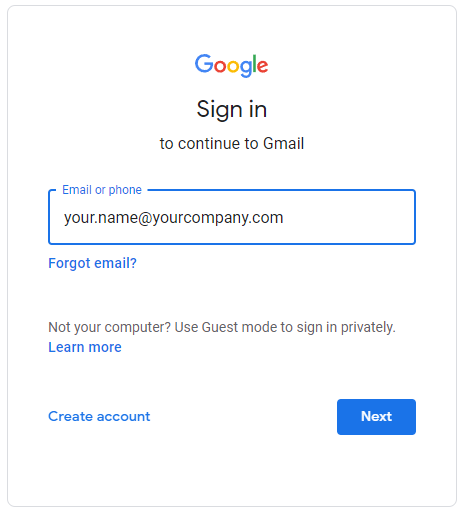
First, you should create a custom domain for your business or website, giving your brand more credibility. Imagine you receive a promotional email from an agency with a Gmail or Yahoo domain. Does it give you confidence?
Most emails without their domain are usually frowned upon by the organizations and individuals who subscribe to them. It may even be the reason why many users mark your messages as “spam”.
With full domain control, you can take advantage of different options such as email authentication, custom envelope domains, subdomains, and much more.
On the other hand, email providers’ servers don’t usually allow massive mailing from free domains, so it’s impossible to manage email marketing campaigns without your own custom email domain.
2. Set Up Different Subdomains
If your company has been growing rapidly in recent months, you’ll probably find it much more convenient to send emails separated by subdomain. This type of mailing works completely the same and doesn’t affect deliverability as long as you have a good reputation.
You can use subdomains to segment the emails you send to your customers. For example, use the subdomain@promotions.mybusiness.com to only send content related to the month’s promotions.
An attractive feature of using subdomains is that if a message is reported as spam for some reason, the reputation of your main domain will not be affected. Therefore, they’re essential in digital marketing to obtain better results, conversion rates, etc.
Subdomains will help you to segment your subscribers by different criteria, so you can send much more personalized content, increasing the click, conversion, and open rate. It’s not the same as sending offer content to a person who subscribed to learn about the brand’s news.
You can create a list by defining different criteria such as subject matter, age, location, frequency of sending, etc. The more you segment your audience, the better the results will be.
3. Perform Email Authentication.
Once you’ve created your email account, it’s time to verify it as a sender so that email providers can recognize you as a reliable sender.
They can quickly detect your identity through server authentication, preventing any identity theft attempt. Generally, there are three parts to domain authentication, which are:
- SPF: This DNS allows you to specify the domains authorized to send messages on your behalf. This allows the email servers to be sure that the recipient is using an authorized email.
- DKIM: This DNS record adds encryption to your sent messages, which allows servers to verify that the content is not modified. It uses a public and private key to verify the sender’s IP.
- DMARC: This protocol combines the use of SPF and DKIM to help spam filters validate the authenticity of a message. This security method ensures protection against email spoofing, phishing, and domain spoofing.
4. Have a Good Domain Reputation
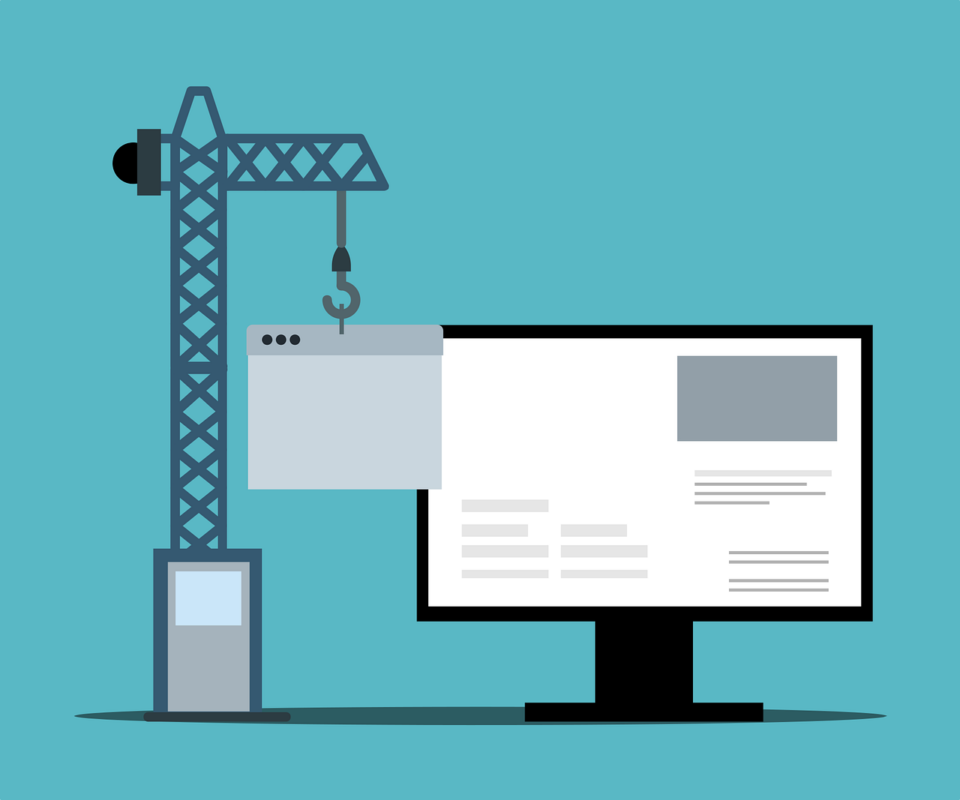
Getting a positive domain reputation is a must for message delivery, as they will arrive directly in the inbox. However, if the reputation of your email domain is affected, all new emails will be sent directly to the spam folder.
If an email you send receives many spam reports, your domain may be blacklisted, which should be avoided when developing email marketing campaigns.
Want to make sure your domain reputation is positive? You can start by following these practices:
- Add an unsubscribe button.
- Use double subscription methods.
- Decrease the number of spam reports they receive from service providers and consumers.
- Comply with unsubscribe requests.
- Maintain an adequate and non-irregular frequency of mailings.
These are some practices that will help you to maintain a good domain reputation. As you can see, they’re quite simple to follow, and you should keep them in mind for any of your email campaigns.
5. Protect your Email Domain from Cyber Threats
According to studies, 75% of cyber-attacks are initiated through email, as it’s the easiest way to reach people. Typically, they’re generalized attacks that can be operated and automated by a minimum number of people.
Spammers can be identified as not caring about the senders’ reputation and not putting any effort into data privacy, which goes against the configuration of serious companies. But how are authenticated senders different?
Companies looking to do email marketing right must set up email authentication protocols, which are essential to confirm and verify the identity of senders. In this way, domains can be protected from theft or phishing.
6. Send Emails of the Best Quality
If you want to start working on your relationship with customers, you should start by creating high-quality emails that are worth reading. Most people are only interested in emails with an interesting subject line that immediately catches their attention.
Following the best practices for email domains will serve as your presentation card so you can quickly find out who it is from every time an email arrives in a user’s mailbox. In short, recognition is critical to the success of email marketing campaigns.
Emails are perfect for letting your imagination run wild and making an impact with your words since you don’t need to worry about SEO features. Just try to get to the point and explain to customers upcoming promotions, events, services, or products available in your store.
Be sure not to use words that can be detected as spam, and don’t upload large files as attachments. When sending the email, check that it’s updated for mobile devices since most people usually check their email through their Smartphones.
If you don’t want your email to end up in the spam folder, avoid words like best price, gift, price, special promotion, discounts, rebates, offer, click here, investment, call for free, for only, 50% less, make money, eliminate your debt, start today, unlimited time, seen on tv, lose weight, etc.
If you want to know more about it, you can see our post on avoiding the spam folder.
7. Establish a Good Mailing Frequency
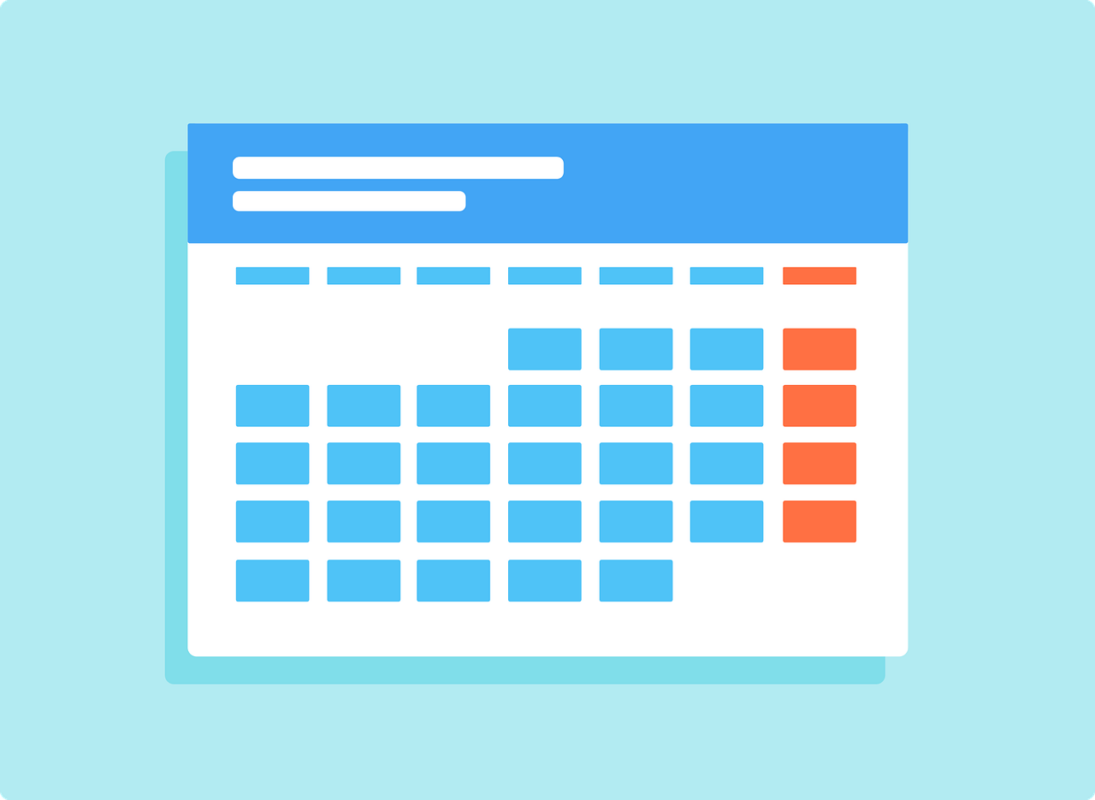
If you’re starting with a new domain, you should not start sending hundreds of emails to your customers, as it’ll look suspicious to spam filters. Ideally, you should prepare your domain before reaching the target mailing.
Start sending one or two emails a week for a period of four to six weeks. This will help you to warm up your mailing, and you’ll have greater benefits for your email campaigns in the long term.
As time passes, you can increase the number of emails sent daily. Once your email is ready to send the emails you want, you should keep it like this whenever possible because long periods of not sending emails are a clear warning sign for ISPs.
8. Constantly Monitor the Reputation of the Domain
Maintaining a periodic check of your email domain is essential before running any campaign, which lets you know if users will receive your message in their inbox.
Don’t know how to check the domain reputation? Don’t worry! Different free tools will help you; the most popular ones are:
- MXToolbox: This tool verifies whether or not your email domain is on a spam filter blacklist.
- Google Postmaster Tools: This is one of the most used tools to show relevant domain information, such as spam rate, email authentication, IP reputation, etc.
- Validity Score: This tool can measure on a scale of 1 to 100 different metrics associated with spam reports, blacklists, etc.
9. Perform a Database Cleanup

If you want to improve the deliverability of your emails, you must perform periodic maintenance on your databases. If you send emails to users who don’t exist or ignore your messages, the number of bounces will increase, and your domain reputation will be affected.
When this happens, future messages they send will go straight to the spam box, affecting the success of your campaigns. To avoid unpleasantness, you can start by cleaning the databases and eliminating all inactive recipients, filtering by those who haven’t opened the emails for months.
10. Create a Communication Channel with Your Customers
Another best email domain practice is creating two-way communication with the recipients. Although email marketing is a mass communication medium, it always tries to create a two-way communication channel.
This allows you to create feedback with your recipients by asking for their opinions, questions, etc. This technique is perfect for getting to know your subscribers better, humanizing the brand, increasing engagement, and creating more lasting customer relationships.
11. Don’t Send Commercial Emails from Different Devices
Nowadays, it’s very common for employees to be able to use corporate emails from their personal devices. However, this practice can have serious consequences on the use of the mail domain, as it can be infected with viruses or malware.
You should use your corporate account only for secure devices dedicated to working and advanced email security software. This will keep you away from typical phishing threats, malicious attacks, and phishing.
12. Perform Campaign Control audits

Another excellent custom email domain practice is to perform an audit before launching any email campaign. We can highlight the most important aspects to be checked:
- Don’t use excessive images.
- Check the HTML.
- Use a responsive design structure.
- Don’t use links from URL shorteners.
With this in mind, your email marketing campaigns will not be penalized, and your emails will arrive in the right inbox, improving the reputation of your domain.
Conclusion
Now that you know the best email domain practices, it’s time to start working on the messages for your email marketing campaigns. You should create an email with the same name as your company so that the sender will recognize you at first glance, your emails will look more professional, and you’ll not be penalized by spam filters.
Remember to take advantage of subdomains, which you can use to segment all subscribers by tastes, preferences, location, etc. Also, you should pay great attention to the care of your domain, preventing factors such as malware from leaking and affecting email delivery and brand identity.
If you follow all these tips, you can establish new email marketing strategies to successfully reach subscribers and increase reliability and feedback with your potential customers. This translates into better results and better achievement of objectives.
How do you feel about the best email domain practices? Let us know which ones you’ve implemented and if we should add any other tips to this post.