LinkedIn is a powerful professional networking tool connecting millions of workers worldwide. Due to its large user base has become an indispensable tool for job seekers, recruiters, and advertisers. The ability to connect with other professionals and build a network of contacts is one of the essential aspects of LinkedIn. Our tactics to find emails on LinkedIn will empower your existing lead-generation process.
However, there are instances when you need to communicate with someone on LinkedIn but don’t have their email address. Knowing how to locate LinkedIn emails can be helpful in this situation. With someone’s email address, you can contact them immediately and establish a better relationship.
There are a few ways to discover someone’s email address on LinkedIn. The first step is to search your LinkedIn page for any contact information. Since many LinkedIn users include their email addresses on their page, this should be your first point of contact.
If the person you’re looking for doesn’t have an email address listed in their profile, you have a few other options. You can use email search tools that scan public databases to locate email accounts linked to a particular identity or domain. You can also use email authentication services to determine whether an email address is legitimate or not.
In this guide, we’ll go through all these techniques in depth and show you how to locate LinkedIn emails step by step. You’ll be able to interact with anyone on LinkedIn with this information, even if you don’t have their email address.
Extracting an Email Address from a LinkedIn Profile
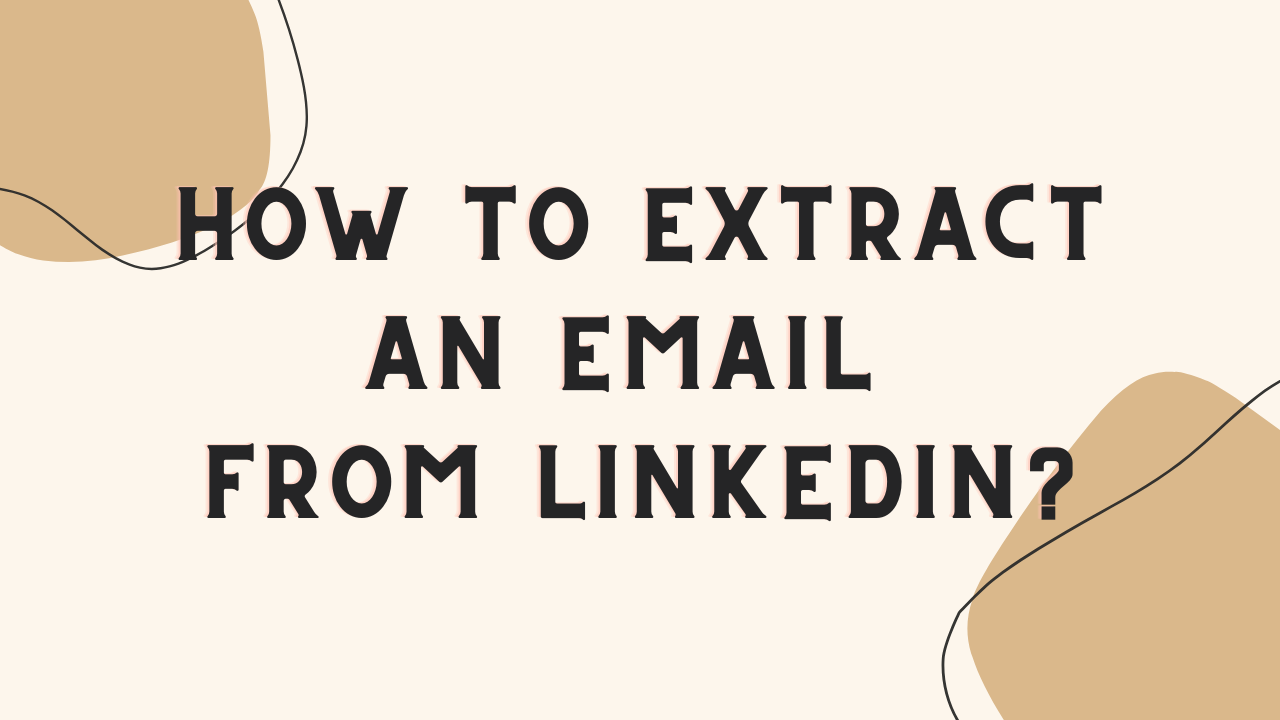
You can approach the person immediately and create a stronger connection by getting an email address. There are several methods for extracting an email address from a LinkedIn profile, which we’ll discuss in depth below.
We’ll review techniques such as direct profile verification to obtain contact information, the use of email search tools, and the use of browser plug-ins. These techniques will allow you to quickly and easily retrieve email addresses from LinkedIn accounts.
1. Using Google Chrome Extension

Google Chrome extensions are an excellent way to improve the usability of your web browser. There are numerous extensions available to help you quickly and easily retrieve email addresses from LinkedIn accounts.
The first step is locating and installing a Chrome extension to help you extract email addresses from LinkedIn accounts. Email Extractor for LinkedIn is one of those apps that you can get from the Chrome Web Store. Once loaded, the application will be displayed as a small icon in your browser toolbar.
After installing the application, go to the LinkedIn page from which you want to extract an email address. Once on the page, enable the application by clicking on the Email Extractor symbol in your browser toolbar.
After that, the extension will search the biography for any email account. When it discovers an e-mail address, it displays it on the screen. If the user has multiple email addresses, the extension will display all of them.
Once you have retrieved the e-mail address, verify that it’s correct and up to date. You can verify the authenticity of the email address using an email verification application.
What Are the Best Google Chrome Extensions to Get a LinkedIn Email?
- Email Extractor for LinkedIn: Email Extractor for LinkedIn is a popular Chrome application that allows you to extract email addresses from LinkedIn accounts. When the extension is loaded, it scans the profile and displays any email accounts linked to it.
- Skrapp: Skrapp is a Chrome app for extracting email addresses from LinkedIn accounts and other websites. It also has a validation tool to ensure that e-mail addresses are correct.
- Lusha: Lusha is another Chrome extension that can extract email addresses from LinkedIn accounts. Other contact details, such as telephone numbers and business information, are also included.
- Hunter.io: Hunter.io is a Chrome application for extracting email addresses from LinkedIn accounts and other websites. It has a validation tool to ensure that email addresses are correct.
- Connectifier: Connectifier is a Chrome app for getting email addresses from LinkedIn accounts. Other communication details, such as telephone numbers and social media profiles, are also included.
2. Using an Email Search Tool

Email lookup tools are web services that can help you locate people’s email addresses based on their name, company, or other distinguishing information.
They can be used to locate email addresses for LinkedIn accounts where the email address is not visible. Using an email search application, we show you how to find emails on linkedin.
The first step is to locate the LinkedIn page whose email address you want to discover. Take note of the person’s name, business, and any other pertinent information that may help you locate their email address.
There are several email search applications on the web, including VoilaNorbert, Hunter.io, and Clearbit. Choose an instrument that meets your requirements and fits your budget.
Once you have decided on an e-mail search tool, type the person’s name and company name in the tool’s search window. The application will then scan your database for email accounts linked to that person.
When the email lookup utility has located an email address, it’s critical to ensure that it’s correct and up to date. You can verify the authenticity of the email address using an email verification application.
You can use the verified email address to communicate with the person outside of LinkedIn. Remember to respect the person’s privacy and only use their email address for professional reasons.
3. Using LinkedIn Sales Navigator

LinkedIn Sales Navigator is a premium product for salespeople and marketers who want to generate leads and expand their LinkedIn network.
Its ability to locate email addresses for LinkedIn profiles is one of its many features. We show you how to get a LinkedIn email account using LinkedIn Sales Navigator.
You must first create a LinkedIn Sales Navigator account. Depending on your requirements and budget, several pricing options are offered.
Once you have signed up for LinkedIn Sales Navigator, go to the search bar and type in the name of the target user for whom you’re looking for an email address. Other search filters, such as region, industry, or job description, can help narrow your search.
Once you have located the desired profile, click on it to browse the person’s LinkedIn page. If the person has included their email address in their profile, it’ll appear in the contact details area.
You can use the “Get Contact Info” feature if the email address is not listed on the page. This feature is only accessible to LinkedIn Sales Navigator users.
LinkedIn Sales Navigator will display any email addresses connected to that profile if you click the “Get Contact Info” icon on the profile.
Once you have discovered an email address, verify that it’s correct and up to date. This ensures that your email is delivered to the intended recipient and that you don’t waste time sending emails to invalid email addresses.
4. Accessing the User’s Contact Information
Verifying the user’s LinkedIn profile is one method of acquiring a LinkedIn email address. You must have a LinkedIn account to view a user’s LinkedIn page. If you don’t already have one, you can create one on the website for free.
After logging into your LinkedIn account, go to the top of the website and enter the name of the person whose profile you wish to view. You can also narrow your search using other search filters, such as region, business, or job description.
Scroll down the user’s bio page until you see the “Contact Information” part to locate the contact information section. If the person has included their email address in their biography, it’ll appear in the “Contact Information” area.
Please note that, for privacy reasons, some people may choose not to display their email addresses on your page.
You can contact the user outside of LinkedIn if they have included their email address in their profile.
5. Ask the User for it by Private Message
If you cannot locate a user’s email address in their profile, you may need to contact them directly to obtain it. Here are some tips on how to do this.
When communicating directly with a LinkedIn user, you should introduce yourself and make it clear why you’re contacting them. As an example, you could say, “Hi, my name is [your name], and I discovered your LinkedIn page. I would like to contact you about [reason for communication].”
When contacting a LinkedIn member, being courteous and considerate is critical. Remember that you’re contacting a professional, and communication should reflect that. Avoid using overly familiar or colloquial language.
Make it clear why you need the user’s email address in your communication. For example, you might say, “I would like to talk [reason for communication] in more depth, and I think correspondence is the best method. Would you be willing to give me your e-mail address?”
You may want to include your email address to help build trust and a professional relationship. This will show the user that you’re ready to share your contact information and are not simply looking for theirs.
If a person responds to your message and reveals their email address, congratulate them and follow up as soon as possible. If they don’t respond, respecting their choice and avoiding sending further messages is essential.
6. Try Googling it

Googling a LinkedIn email address can help you discover contact information for a particular person or company. However, please note that not all email addresses will be publicly accessible online.
It’s critical to use specific search terms that are relevant to the person or company when searching for a LinkedIn email address on Google. You could include the person’s name, business name, or job description in your search terms.
Use quotation marks around search keywords to find a precise sentence. This tells Google to search for the precise phrase you have typed. For example, if you want to find the email address of a person named John Smith who works at XYZ Company, you can search for “John Smith” “XYZ Company.”
Use “LinkedIn” as the search keyword phrase to narrow the results and discover LinkedIn accounts that may contain email addresses. For example, you can search for the email account “John Smith” “XYZ Business” on LinkedIn.
Google provides several advanced search methods to help you find certain online information. You can use “site:” to search for material on a particular website. You can use the “site:” followed by the LinkedIn website link, to search for LinkedIn accounts containing email addresses. For example, you can search for the email address site:linkedin.com “John Smith” “XYZ Business.”
If you cannot find emails on LinkedIn through a Google search, you should look at other sources, such as social networking profiles or commercial websites.
Remember that not all email addresses will be publicly available online, so you may need to contact the person personally to obtain their email address.
In short, Googling a LinkedIn email address can be a useful way to discover the contact information for a particular person or company.
You can narrow your search results and improve your chances of finding the information you need by using specific search words, quotation marks, and sophisticated search techniques.
7. Extract all E-mails from First-Degree Connections
Extracting all emails from first-degree connections on LinkedIn can be a useful method for acquiring the email address of a particular user.
Note, however, that not all connections’ email addresses are displayed on their LinkedIn profiles. Here are some steps you can take to extract all the addresses of your first-degree LinkedIn contacts.
The first step in extracting all the emails of your first-degree contacts is to export your LinkedIn relationships. Log in to your LinkedIn account and go to the “My Network” option to get started.
Click on “Connections” and then click on the three dots in the upper right area of the screen. Select “Export contacts” and then choose the file type in which you want to save your relationships.
Once the links have been exported, open the file in Excel or another spreadsheet application. The file should include a summary of your first-degree links and your contact information.
To see which of your connections have their email address displayed on their LinkedIn page, you can filter the list by email address in Excel.
Select the entire chart and then press the “Filter” option in the “Data” panel. Select “Text Filters” and then “Contains” in the filter drop-down icon next to the “Email Address” field. Enter “@” in the search box to limit the results to contacts with email addresses.
After filtering, you can sort the collection to show only contacts with email addresses. This will move your strongest connections to the top of the list, making locating the person’s email address easier.
Once you have found the person who has the email address you’re looking for, you can contact them directly to find emails on LinkedIn. You can do this by sending them a message on LinkedIn or another form of contact, such as a phone or another social network.
In conclusion, extracting all emails from first-degree connections on LinkedIn can be a useful way to obtain the email address of a specific user. By exporting your connections and filtering the list by email address, you can identify which of your connections have their email address on their LinkedIn profile.
8. Try to Guess it
Guessing a LinkedIn member’s email address can be a hit-or-miss tactic, but it can be useful if you can’t get their email address any other way.
The first step in determining a LinkedIn member’s email address is to get to know the person. This may include their name, business, job title, and any other pertinent information you have about them.
After gathering information about the individual, you can begin to recognize common email address formats for their business or industry. Many companies, for example, use the e-mail address structure name.lastname@companie.com or initialletter.lastname@companie.com. You can also search for email formats that are commonly used in the person’s business or work.
You can try several variations of the person’s name and company to guess their email address using the predominant email formats they have recognized.
If the person’s name is John Smith and he works at ABC Company, you can send an email to john.smith@abccompany.com, jsmith@abccompany.com, or johns@abccompany.com.
To improve the accuracy of your predictions, use email validation applications such as Hunter.io or VoilaNorbert to confirm that the email address you guessed is legitimate. These tools search for e-mail addresses linked to a particular domain using algorithms and can provide information on whether or not the e-mail address is likely to be valid.
It’s essential to remember that guessing someone’s email address is a violation of their privacy, especially if they haven’t made their email address public. Consider whether it’s essential and aligns with your ethical principles before attempting to predict someone’s email address.
Is it Legal to Obtain or Find Emails on LinkedIn?

The legality of obtaining email addresses from LinkedIn depends on how the email addresses are acquired and used. LinkedIn’s terms of service prohibit the use of automated tools or software to obtain data from the site, including email addresses. As a result, using such tools to acquire LinkedIn email addresses would be a violation of the site’s terms of service.
Manually obtaining LinkedIn email addresses through acceptable methods, such as contacting an individual and requesting their email address, is generally considered legal.
In addition, if a person has made his or her email address public on his or her LinkedIn profile, it may be considered openly available information that others can acquire and use.
It’s essential to note that, depending on location, the legality of obtaining and using email addresses acquired from LinkedIn may also be subject to different privacy laws and regulations.
In the European Union, for example, the General Data Security Regulation (GDPR) governs the collection and use of personal data, including e-mail addresses. As a result, it’s critical to ensure that any use of LinkedIn email addresses complies with relevant privacy laws and regulations.
To summarize, while the physical collection of LinkedIn email addresses through legal means is generally considered legal, using automated tools or violating the site’s terms of service may have legal ramifications. When obtaining and using email addresses acquired from LinkedIn, it’s also essential to be aware of relevant privacy laws and regulations.
Frequently Asked Questions
While LinkedIn’s messaging feature is great for initial communication, finding emails allows you to establish a direct and more personalized connection with potential contacts. It also enables you to follow up and maintain long-term relationships outside of the LinkedIn platform.
Using discovered emails for marketing without explicit consent may violate anti-spam laws and LinkedIn’s policies. Always seek permission before adding contacts to your marketing lists and follow proper email marketing practices.
Absolutely! Respecting privacy and data protection is crucial. Always ensure you’re complying with LinkedIn’s terms of service and applicable laws.
Yes, it’s possible to find email addresses associated with LinkedIn profiles, though it may not always be straightforward.
Methods include checking the “Contact Info” section on a LinkedIn profile, visiting the person’s website or blog, exploring social media profiles, using email lookup tools, or sending a connection request with a personalized message.
Yes, LinkedIn Premium offers enhanced search and messaging features that can aid in finding email addresses and connecting with potential contacts more effectively.