In digital communication, the Mail Transfer Agent (MTA) plays a pivotal role as a behind-the-scenes facilitator, ensuring the smooth transfer of emails from one server to another. Often referred to as the “postman” of the internet, MTA is the unsung hero responsible for delivering your emails to the intended recipients.
This article will provide a basic understanding of MTA, shedding light on its fundamental functions that enable the seamless flow of electronic messages across the vast expanse of the internet. From routing to queue management, understanding the core responsibilities of MTA is essential for anyone involved in email communication.
The importance of the Mail Transfer Agent lies in its ability to ensure the reliable and timely delivery of emails. As businesses, organizations, and individuals depend heavily on email as a primary mode of communication, the efficiency of the MTA directly impacts the success of these interactions.
What is MTA?
At its core, a Mail Transfer Agent (MTA) serves as the backbone of email communication, functioning as the digital courier responsible for the efficient transfer of emails across the vast network of servers. The MTA is the software or program that manages the routing, forwarding, and delivery of electronic messages, ensuring that emails reach their intended destinations seamlessly.
Key Functions of MTA
Routing and Forwarding Emails
One of the primary functions of MTA is to act as a smart navigator for emails, determining the most efficient path for their journey from the sender’s server to the recipient’s inbox. MTA is responsible for identifying the recipient’s server location, establishing a connection, and forwarding the email through the intricate web of servers that make up the internet.
Queue Management
In email communication, not all servers operate at the same speed. Queue management is a crucial function of MTA, involving the organization and prioritization of emails waiting to be sent. MTA maintains a queue, ensuring that emails are processed in an orderly fashion, considering factors such as server load, delivery speed, and message priority.
Error Handling and Retries
Email delivery is not always a straightforward process, and errors can occur for various reasons, such as temporary network issues or server unavailability. MTA plays a critical role in error handling, detecting issues, and initiating retries to ensure that emails reach their destination successfully. This function enhances the reliability of email delivery in the face of transient challenges.
How Does MTA Work?
Step-by-Step Process
Understanding the intricate process of data that occurs behind the scenes, the functioning of MTA involves a step-by-step process, ensuring the smooth and reliable transfer of emails from the sender to the recipient.
Sender Initiates Email: The email journey begins when a sender creates and dispatches a message from their email client or server.
DNS Resolution: The MTA relies on the Domain Name System (DNS) to translate the recipient’s email domain into an IP address. This step is crucial for identifying the recipient’s mail server.
MTA Connection: Once the recipient’s mail server is identified, the sender’s MTA establishes a connection with it, initiating the transfer process.
Message Transfer: The email content is then transferred from the sender’s MTA to the recipient’s MTA. This involves a secure and standardized communication process to ensure the integrity of the message.
Recipient MTA: The recipient’s MTA receives the email and temporarily stores it in a queue before further processing. It then performs checks to verify the authenticity of the sender and the message content.
Final Delivery to Inbox: Upon successful verification, the email is delivered to the recipient’s inbox. This final step completes the journey of the email from sender to recipient.
Role of SMTP (Simple Mail Transfer Protocol)
Central to the MTA’s operation is the Simple Mail Transfer Protocol (SMTP). SMTP acts as the language spoken by MTAs, facilitating the exchange of emails between servers.
Challenges in MTA Operation
Message Queues and Backlogs: Managing the influx of emails can lead to message queues and backlogs, potentially causing delivery delays.
Spam Prevention: MTAs play a critical role in combating spam by implementing various techniques such as content filtering, blacklisting, and sender authentication.
Security Measures: Security is the most important in email communication.
Importance of MTA in Email Delivery
Impact on Sender Reputation
In the dynamic world of email delivery, the sender’s reputation is a currency of importance. The actions and performance of the MTA directly influence how the sender is perceived by recipient servers and email service providers.
MTA’s Role in Reducing Email Bounces and Failures
Email bounces and failures can disrupt the communication flow and damage the sender’s reputation. MTA plays a crucial role in mitigating these challenges. By implementing sophisticated error detection mechanisms and strategic retry protocols, MTAs actively work to reduce instances of bounced emails and delivery failures.
Frequently Asked Questions
A well-managed MTA that ensures reliable and timely email delivery contributes positively to the sender’s reputation, leading to improved trust and higher deliverability rates.
Managing message queues and backlogs efficiently, implementing effective spam prevention measures, and ensuring robust security against potential threats.
MTAs actively contribute to reducing email bounces and failures through sophisticated error detection mechanisms and strategic retry processes.
Sendmail, Postfix, Microsoft Exchange, and Exim.
Higher chances of emails being marked as spam, and a damaged sender reputation.