With billions of e-mails sent and received daily, e-mail has become a crucial aspect of modern communication. SMTP, or Simple Mail Transfer Protocol, is an important component of this communication, as it allows e-mails to be transmitted from one computer to another over the Internet using SMTP Server.
SMTP is a common protocol for sending e-mails between servers. When you send an e-mail, it’s divided into individual packages and sent to the e-mail server via SMTP. The message is then transmitted to the intended recipient’s e-mail server, where it’s reassembled and sent to the recipient’s inbox.
During the Internet’s early days, SMTP became a reliable and efficient medium for sending emails. While many different e-mail protocols are now available, SMTP is still the most widely used for sending and receiving e-mail messages.
Understanding SMTP is essential for email users and people who run email servers or work in the IT business. SMTP is the backbone of email communication, and a thorough understanding of how it works can help diagnose problems, improve email delivery and ensure its security.
In this post, we’ll go over the details of SMTP, how it works, and the many components that allow you to send and receive emails. We’ll also discuss the importance of having an SMTP, how to configure it, and its role in ensuring secure and efficient communication between people and businesses around the world.
What is SMTP?
The basic protocol for sending and receiving e-mail messages over the Internet is SMTP or Simple Mail Transfer Protocol. SMTP is in charge of sending e-mail messages between e-mail clients and their servers, ensuring that messages are delivered consistently and securely.
SMTP was created in the early days of the Internet and has since evolved to become the most widely used medium for sending and receiving e-mail messages. It’s a straightforward and efficient protocol that’s intended to send messages quickly and with few errors.
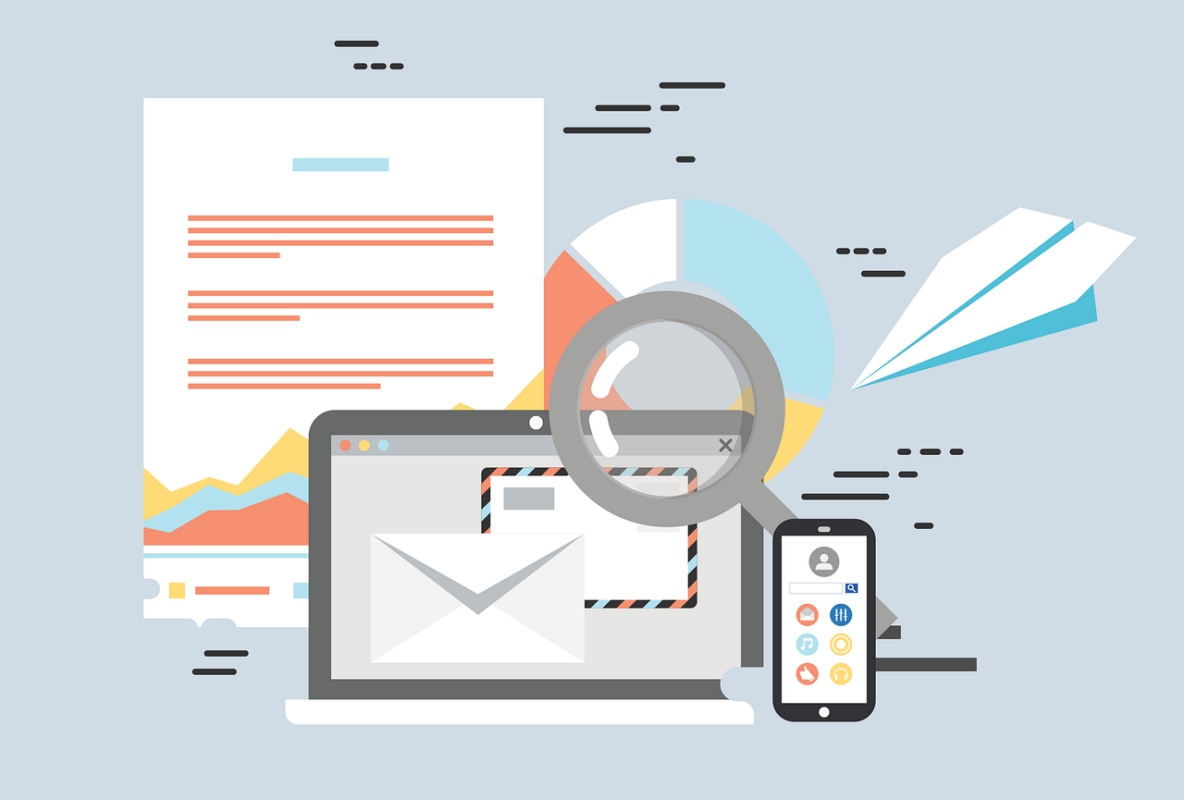
The SMTP protocol splits an e-mail message into small packages and transmits them to the e-mail server. Then, the message is transmitted to the intended recipient’s e-mail server, where it’s reassembled and sent to the recipient’s inbox.
At the same time, SMTP is a set of norms and standards that regulate how e-mail messages are transferred and delivered rather than a single protocol. These rules help ensure that communications are delivered reliably and securely and comply with numerous technical standards and laws.
It’s a fundamental component of e-mail communication and is used by millions of people and businesses daily. It’s essential for email systems to function and is used by individuals, corporations, and governments for everything from personal communications to important business transactions.
One of the main advantages of SMTP is its simplicity. The protocol is intended to be easy to use, especially for non-technical users. This has made e-mail communication more accessible to a wide range of individuals and organizations and has led to the widespread adoption of e-mail as a key mode of communication.
We can say that SMTP is an essential component of modern e-mail communication, ensuring the reliable and secure delivery of e-mail messages over the Internet. SMTP is a simple and efficient protocol used by millions of people and organizations worldwide and has played an important role in the emergence and development of e-mail as a key mode of communication.
How does SMTP Work?
SMTP works by splitting e-mail messages into small packages and sending them to the e-mail server in charge of delivering the message to the intended recipient. When an e-mail message is prepared and sent, it’s first transmitted via SMTP from the e-mail client to the user’s e-mail server. Then, the e-mail server verifies that the e-mail message complies with several standards and technical rules, such as confirming that the recipient’s e-mail address is legitimate and that the message does not exceed the size of the recipient’s mailbox.

When the email server confirms that the message is genuine, it’s forwarded via SMTP to the recipient’s email server. The recipient’s email server receives the message and stores it temporarily until the recipient logs in to check their email. The message is collected from the server and sent to the recipient’s inbox when they check their email.
Sending and receiving e-mail messages via SMTP is regulated by a set of rules and standards that ensure messages are delivered consistently and securely. These rules establish how e-mail messages are produced, transported over the Internet, and delivered to the intended recipients.
One of the most important features of SMTP is its compatibility with numerous e-mail servers, which allows sending and receiving messages through different networks and e-mail systems. This adaptability is critical in modern communication, as individuals and businesses interact using a variety of email providers and platforms.
What is an SMTP server?
An SMTP server is a server that sends and receives e-mail messages via the Simple Mail Transfer Protocol (SMTP). It’s the most common type of server used for Internet-based e-mail transmission.
As previously mentioned, when an e-mail is sent, it’s routed to the sender’s SMTP server. The SMTP server then uses the recipient’s email address to determine the recipient’s SMTP server. The message is then transmitted to the recipient’s inbox via the recipient’s SMTP server.
SMTP servers can be managed by individuals or organizations. For example, an individual may use an SMTP provided by his Internet Service Provider (ISP) to send and receive e-mail messages. On the other hand, a company can use a dedicated SMTP server to handle all of its email communication needs.
SMTP servers are classified into two types: incoming and outgoing. An incoming SMTP server is responsible for receiving e-mail messages from other servers and delivering them to the recipient’s inbox. On the other hand, an outgoing SMTP server is responsible for transmitting e-mail messages from the sender’s e-mail client to the recipient’s e-mail server.
Is an SMTP Server Secure?
For many individuals and businesses that rely on e-mail communication, the security of an SMTP server is a major issue. While SMTP servers are meant to be reliable and efficient, they’re also susceptible to security issues such as hacking, phishing, and malware attacks.

SMTP servers can generally be protected by adopting security methods such as encryption, authentication, and access controls.
Despite these security measures, SMTP remains vulnerable to security risks. Hackers, for example, can use phishing attacks and malware to gain access to SMTP servers and compromise email transmission. To address these risks, it’s critical to maintain strong security procedures, such as frequent security updates, monitoring of email traffic, and employee training on security best practices.
In short, while an SMTP can be protected by various security techniques, such as encryption, authentication, and access limits, it’s critical to maintain strong security practices to protect against security risks. Organizations can help maintain the security and reliability of their email communication by creating a comprehensive security strategy that includes frequent updates, monitoring, and staff training.
Methods to Protect SMTP Server
Encryption, which helps safeguard the confidentiality and integrity of e-mail communications, is one of an SMTP server’s most critical security aspects. SSL/TLS encryption, which encrypts e-mail communications in transit, and S/MIME encryption, which encrypts e-mail messages in standby mode, are two techniques for implementing this type of security.
Another important security component that helps protect SMTP servers from unwanted access is authentication. SMTP servers can use a variety of authentication mechanisms, including SMTP AUTH, which requires users to submit a username and password to access the server. This helps prevent unwanted access to the server and hackers intercepting and reading e-mail communications.
Access restrictions are another critical part of SMTP server security. Access controls help prevent unauthorized access to the server and hackers from gaining access to confidential information such as e-mail addresses and login passwords. Firewalls, intrusion detection systems, and user permissions are examples of access restrictions.
What is SMTP Authentication?
SMTP authentication is a way to verify the identity of the sender of an email. SMTP authentication is used to prevent email spoofing, a typical technique used by spammers to send emails that appear to be sent by a legitimate sender.
The sender of the email must provide an SMTP authentication username and password, which are authenticated by the SMTP server before sending the email message. The SMTP server will validate the sender’s account and password with a user database to confirm that the sender has permission to send emails through the server.
Different SMTP Authentication Methods
- Simple authentication: The user name and password are delivered in plain text over the Internet in this SMTP authentication technique. This approach is not recommended as it’s insecure, and a third party can simply intercept the username and password.
- Login authentication: This approach protects the username and password during transmission using Base64 encoding. The login and password are still delivered in plain text but are encrypted to prevent interception by third parties.
- CRAM-MD5 authentication: This approach protects the login and password during transmission using a cryptographic hash function. The username and password are encrypted using a secret key shared by the sender and the server instead of being sent in plain text.
Should I Use Local or Cloud Based SMTP Servers?
There are several considerations to consider when deciding between a local and cloud based SMTP server. Each alternative has pros and cons, and your decision is based on your individual demands and resources.
The decision between a local and cloud based SMTP server depends on your individual demands and resources. While local servers provide more control and flexibility, cloud-based servers are more cost-effective and scalable overall. It’s essential to carefully weigh your alternatives and select the solution that best suits your organization’s e-mail communication requirements.
Difference Between a Local and Cloud-Based SMTP Server
A local SMTP server is placed on your premises and is managed and maintained by your IT staff. In contrast, a cloud-based SMTP server is hosted on a distant cloud infrastructure and controlled by an external service provider.
Advantages and Disadvantages of a Local SMTP Server,
One of the main benefits of using a local SMTP server, is that you have full control over it and can adapt it to your individual requirements. This is especially valuable for companies with unique security or compliance needs requiring tight control over their email infrastructure.
In addition, since they’re not affected by network latency or other difficulties that may impact cloud-based services, local SMTP servers can be faster and more reliable than cloud-based servers.
However, there are significant drawbacks to using local SMTP servers. They require upfront hardware and software costs and ongoing maintenance and upgrade costs. Local servers are also vulnerable to power outages, hardware failures, and other problems that could prevent e-mail connectivity.
Advantages and Disadvantages of a Cloud-Based SMTP Server
Cloud-based SMTP servers, on the other hand, have several benefits. They tend to be less expensive than local servers, as they do not require large upfront hardware and software expenditures.
In addition, cloud-based servers are extremely scalable and can be easily customized to adapt to the changing demands of your organization. They’re also extremely reliable, as they’re designed to ensure high availability and uptime.
Despite this, we may encounter some problems when using cloud-based servers. Users may experience network latency and other difficulties that impact performance and reliability. Also, you may have less control over the server and may be subject to the security and compliance requirements of the service provider.
How do I Configure SMTP Server?
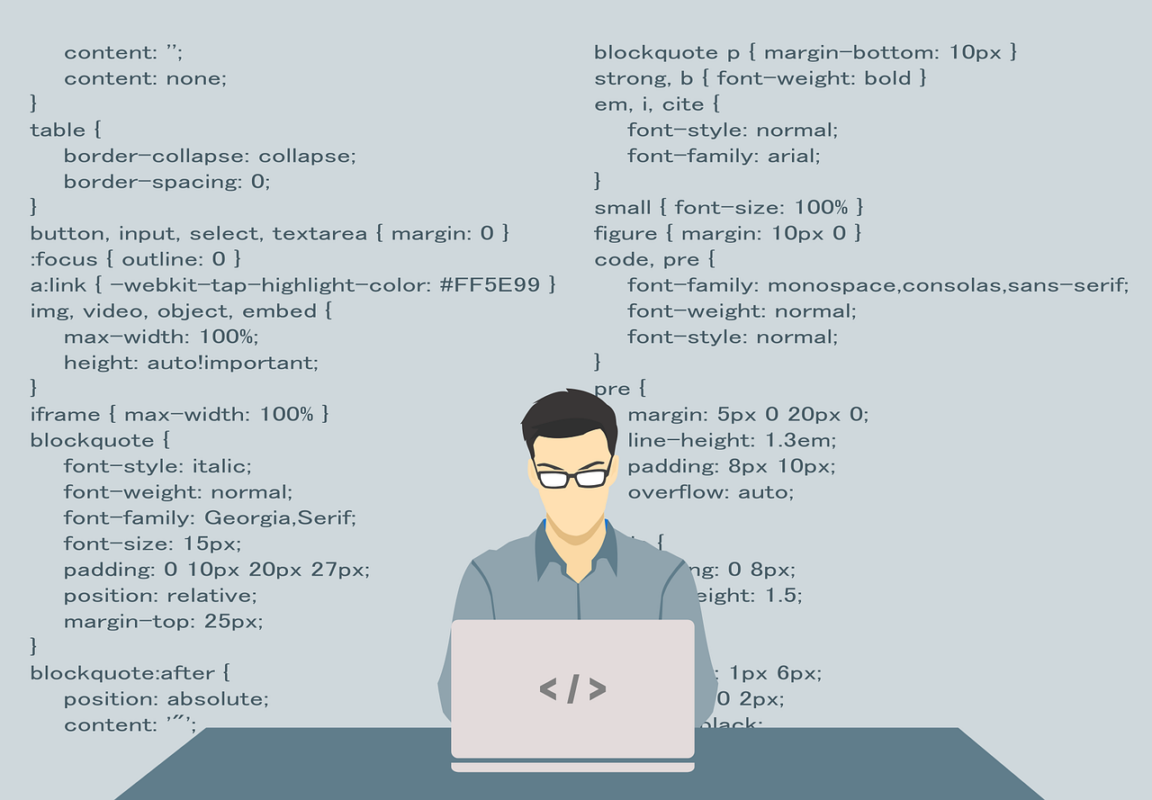
Setting up an SMTP server can be difficult, but it’s simple with the right procedures and assistance. The following instructions will teach you the necessary steps to configure SMTP server:
- Choose the SMTP server software.
The first step in setting up an SMTP server is to select the SMTP server software that meets your requirements. Postfix, Sendmail, and Exim are some outstanding solutions. Choose software that’s compatible with your operating system and includes the functionality you need.
- Install the SMTP server software.
When you’ve decided on the SMTP server software, you must install it on your server. Depending on the program, this method may differ but generally involves downloading the software package and following the installation instructions provided by the software vendor.
- Configure the SMTP server settings.
You must specify the SMTP server settings after installing the program. This is part of the configuration of the server hostname, domain name, and other options, such as the e-mail message size limit, the message retention policy, and security settings.
- Set the authentication and security settings.
To prevent unwanted access and maintain the confidentiality of e-mail communications, SMTP servers require authentication and security settings. This covers the configuration of SSL/TLS encryption, SMTP authentication, and other security measures.
- Test the SMTP server.
It’s essential to test the SMTP server after setting the parameters to confirm that it’s operational. You can test the server by sending an email to an external email address and confirming its receipt, although we’ll discuss other methods you can use later.
- Configure IP and DNS reputation.
Setting up DNS records and maintaining a strong IP reputation is critical to prevent your email communications from being labeled as spam or banned by email services. Setting up SPF, DKIM, and DMARC records and monitoring your email reputation can ensure that your messages are delivered.
- Configure e-mail clients.
After the SMTP server is configured and operational, you must configure the e-mail clients to send and receive e-mail messages through the server. This involves configuring the email client to use the SMTP server’s hostname, port number, and authentication settings.
How do I Check that my SMTP Server is Working?
To check that your SMTP server is working properly, follow these simple steps:
- Test your SMTP server using a command line tool such as Telnet or PowerShell. Open a command line prompt and enter the following command:
‘telnet your_server_adress_smtp 25’
Replace “your_smtp_server_address” with your SMTP server’s IP address or hostname.
- If you can connect to the SMTP server using Telnet, it means that the server is working. You should see a response from the server starting with “220”.
- Try sending an e-mail using Telnet. To do this, type the following commands:
‘EHLO example.com’
‘MAIL FROM: <sender@example.com>’
‘RCPT TO: <recipient@example.com>’
‘DATA’
‘Subject: Test email’
‘This is a test email.’
‘.’
- If the email was sent successfully, you should receive a response from the server beginning with “250”. Check the recipient’s inbox to determine if the email was delivered.
You can also test your SMTP server using an online SMTP test tool. These programs can mimic an SMTP session and send a test email to ensure that your server is operational. Mailtrap and SMTP Diag Tool are two outstanding online SMTP testing tools.
Is an SMTP Server and an SMTP Relay the Same Thing?
While both an SMTP server and an SMTP relay are used to transmit e-mail messages, a relay is a particular type of SMTP server that’s used to pass messages to another SMTP server for its delivery.
The standard mechanism for sending e-mail messages over the Internet is SMTP. An SMTP server is a piece of software that implements the SMTP protocol and is responsible for delivering and receiving e-mail messages. An SMTP server can transmit e-mail messages directly to their recipient or act as a relay, forwarding messages to another SMTP server for delivery.
An SMTP relay, on the other hand, is a special type of SMTP server that’s used to forward e-mail messages from one SMTP server to another. A relay is usually used when the sender’s SMTP server cannot transmit the message directly to the recipient’s SMTP server.
This may occur when the recipient’s SMTP server is momentarily unavailable or when the sender’s SMTP server cannot establish a direct connection to the recipient’s SMTP server.
How does SMTP Differ from Other Protocols?
SMTP is a protocol created primarily for transmitting e-mail messages over the Internet. Other protocols, such as HTTP and FTP, are used for various tasks, including web page browsing and file transmission.
It’s a connection-oriented protocol, which means that data is only transmitted once a link is established between the client and the server. This provides more reliable communication and error checks while adding some overhead to the communication process.
Since SMTP is a text-based protocol, data is transferred as plain text instead of binary data. This makes SMTP traffic easier to read and analyze, but it also means that the protocol may be less efficient than alternative binary-based protocols.
SMTP is designed to be a reliable protocol, containing features such as message queuing and error reporting to ensure that e-mail messages are delivered consistently. This is particularly important for e-mail communications, which are often time-sensitive and critical.
Why Should I Choose Inboxlane as My SMTP?
Inboxlane is a cloud-based email delivery platform for organizations providing SMTP services. This is a high-quality platform that you should definitely take into account when choosing an SMTP, mainly for the following reasons:
- Deliverability: Inboxlane has a dedicated team that tries to keep email delivery rates as high as possible. They have developed agreements with ISPs and email providers to help ensure that their emails reach their recipients’ inboxes.
- Comprehensive monitoring and analysis: To help you understand how your emails work, Inboxlane offers complete statistics tracking. Open, and click-through rates and other information can be tracked to help you optimize your email marketing.
- Scalability: As your emailing requirements grow, Inboxlane can scale with you. Providing customizable pricing plans that allow you to pay only for the emails you send.
- Easy integration: Inboxlane is designed to integrate easily into your existing processes and applications. They provide a RESTful API and SMTP relay to simplify sending emails from your own applications.