Yahoo is a well-known email service company that is widely used around the world. However, many users have complained that Yahoo has been censoring their communications. This problem can be aggravating and inconvenient, particularly for those who rely significantly on e-mail for communication.
Yahoo may be blocking your communications for a variety of reasons. One of the most frequent causes is that your email’s text triggers Yahoo’s spam filters. Yahoo spam filters are intended to identify and prevent emails containing spam or suspicious content, such as phishing schemes, viruses, or other forms of malware.
It’s also conceivable that Yahoo is blocking your communications due to a technological problem. For example, there could be a problem with Yahoo’s servers or a brief outage that prevents the distribution of your emails.
If you’re having problems with Yahoo limiting emails, there are several steps you can take to try to fix the problem. Do you want to know what they are? Then keep reading this post until the end. Yahoo email blocking can be an irritating and perplexing problem, so in this guide, we’ll help you understand the reasons why and how to resolve this block.
How to Find Out if Yahoo Has Blocked your Email Address
If you think Yahoo has blocked your email account, here are some warning signs:
- Inability to send emails: If you’re unable to send emails from your Yahoo account, this may indicate that your account has been blocked. This may occur if Yahoo detects any suspicious behavior or policy violations.
- Unreceived emails: If you’ve been writing emails to a Yahoo email address and the recipient has not received them, Yahoo may have blocked your email address.
- Bounce messages: If you receive bounce messages when you try to send an email to a Yahoo email address, this indicates that your email has not been transmitted to the recipient. This could be due to a number of factors, including a bad email address or a blocked account.
- Error messages: If you get error messages when trying to log in to your Yahoo email account, your account may have been disabled or blocked.
- Unusual activity on your email account: If you notice any unusual activity on your Yahoo email account, such as emails sent from you that you did not send or changes to your account settings that you did not make, it could be a sign that your account has been compromised or blocked by Yahoo.
If you notice any of these symptoms, you should contact Yahoo customer service to inquire about your account status. Yahoo customer service staff can tell you why your account has been blocked and what you can do to regain access. To avoid having your account blocked in the future, it’s essential that you comply with Yahoo’s rules and guidelines.
Yahoo Rules and Guidelines

Yahoo has created a set of rules and recommendations to help users avoid blocking their email accounts. Here are some key things to consider:
- Create a powerful password and never tell it to anyone: Make your password distinctive and hard to predict.
- Sending unwanted e-mails or spam should be avoided: Before sending e-mails to recipients, you must obtain their approval. Forwarding unwanted emails may result in Yahoo marking your account as spam and blocking it.
- Use your Yahoo email account for no illegal purposes or to spread illegal material: Your account may be blocked as a result, and Yahoo may take legal action against you.
- Do not send viruses, malware, or other potentially dangerous material: Sending such material may result in the suspension of your account.
- Do not use your Yahoo email address to impersonate someone else: This involves setting up fake accounts or sending emails under someone else’s identity.
- Do not engage in piracy or other forms of deception: This type of behavior is illegal and may result in your account being banned and Yahoo taking legal action against you.
- Send fewer emails and avoid overloading Yahoo’s systems: Sending too many emails at once or overloading Yahoo’s systems may result in account suspension.
Following these rules and guidelines can prevent your Yahoo email account from being blocked.
Why do Yahoo Block Emails?
Yahoo has sophisticated systems in place to identify unusual behavior, such as sending a large number of emails quickly, logging in from numerous locations, or sending emails from an unknown device or location. As a security measure, Yahoo may block your email account if such actions are reported as suspicious.
Customers must comply with strict rules and guidelines when using Yahoo’s email service. Sending spam, phishing emails, or engaging in other illegal activities, for example, may result in account banning.
Yahoo limits the number of emails that can be sent at the same time. If you send emails to numerous recipients quickly, Yahoo spam filters may mark them as spam.
This email service can block emails sent from questionable email accounts. This is due to the fact that marketers and scammers frequently use unverified email addresses to transmit unwanted or phishing emails.
Yahoo may block emails that contain viruses, malware, or other dangerous material. Such material may compromise Yahoo systems or the recipient’s device.
If the Yahoo service discovers a security problem, such as someone trying to log in to your account from an unknown location or device, it can lock your account indefinitely.
8 Reasons Why your Yahoo Email May Have Been Blocked
1. Unauthenticated Mail
Email authentication is a critical element of email security that helps verify an email message’s validity.
When an e-mail is verified, it ensures that the message was sent by a genuine sender, not a fraudulent or fake source. Authentication is especially essential for Yahoo email because it prevents the email account from being blocked or marked as spam.
When an e-mail is not verified, spammers, scammers, or hackers can simply forge it. They may send emails with adware, viruses, or phishing URLs using a fake or fraudulent email address.
Email providers, including Yahoo, often identify these communications as spam. When a large number of fraudulent emails are sent from a specific email address, Yahoo may suspend the account to prevent further spam.
The email provider can validate that the email is from a genuine source by authenticating a Yahoo email account, preventing it from being marked as spam or blocked.
Authentication is also necessary to safeguard the privacy of the user’s e-mail account by ensuring that their communications are not stolen or exploited by unauthorized third parties.
There are several methods for email authentication, including the Sender Policy Framework (SPF), DomainKeys Identified Mail (DKIM), Domain-based Message Authentication, Reporting and Conformance (DMARC), the Domain Name System Security Extensions (DNSSEC), and the Brand Indicators for Message Identification (BIMI).
2. Change in the Volume of Emails Sent
Like other email providers, Yahoo employs methods to identify and prevent spam and other types of unwanted emails. One of these methods depends on the number of emails sent from a particular account. When the number of emails sent from an account suddenly increases, Yahoo’s spam filters may be activated, blocking the account.
Spammers frequently send large amounts of spam or phishing emails using stolen email accounts. They can gain access to an email account by using stolen credentials or exploiting weaknesses in account security.
When they start writing a large number of emails from the hacked account, Yahoo’s spam filters may be alerted, and the account may be blocked to prevent further spam.
In addition, by sending many emails in a short time, some legitimate email senders may unintentionally trigger Yahoo’s spam filters.
This can happen when a company sends a marketing email to a large number of subscribers or when an individual sends a large number of emails to acquaintances or co-workers.
3. Obsolete Recipient Lists
Using outdated contact lists can block a Yahoo account because it triggers the service’s spam filters.
When a user transmits an email to a large number of recipients, Yahoo’s spam filters examine the text of the email and the list of recipients to determine whether the e-mail is spam or not. If the recipient list is outdated or includes invalid e-mail addresses, the e-mail may be marked as spam.
Invalid e-mail addresses in outdated recipient records may be returned to the sender, showing that the e-mail was not transmitted. Yahoo filters may interpret a significant amount of bounced emails as spam, resulting in account bans.
In addition, the use of outdated recipient lists can result in e-mails being sent to people who have not given their permission to receive e-mails. This is considered spam and can generate reports from recipients, trigger Yahoo spam filters, and result in account bans.
4. Content Marked as Spam

Sending spam-like material may result in the suspension of a Yahoo account because it violates Yahoo’s terms of service and degrades the user experience for email users.
Spam filters in Yahoo are intended to identify and prevent spam from reaching users’ inboxes. When a recipient marks an email as spam, it’s sent to Yahoo’s spam filters, usually resulting in the account being banned.
Spam content may include unsolicited commercial e-mails, phishing e-mails, schemes, or other types of unwanted e-mails. When such emails are sent from a Yahoo account, they may be flagged as spam by Yahoo’s spam filters, which will result in the account being blocked.
5. IP or Domain Blacklisted
A banned IP address or domain may result in a Yahoo account being blocked because it indicates that the user is involved in spam or other harmful activities.
A blacklist is a collection of IP addresses or sites that have been identified as spam or other unwanted emails. Like other email service providers, Yahoo subscribes to several blacklists and uses them to filter spam and other unwanted emails.
When an email is sent from a blacklisted IP or address, Yahoo’s spam filters are activated, and the account may be blocked to prevent further spam. This can happen even if the email content is not spammy or misleading because Yahoo’s sensors interpret the ban as a red flag.
An IP or website may be banned for various reasons, including spammer infiltration, sending a large number of e-mails in a short period, or engaging in other harmful or spamming activities.
When an IP or domain is blacklisted, it can take some time to remove it, causing the account to be blocked for an extended period of time.
6. Content Violations
Content violations may result in the suspension of a Yahoo account because they violate the terms of service. Yahoo’s terms of service prevent users from sharing e-mails containing illegal, harmful or offensive material.
Phishing schemes, viruses, hate speech, pornography, and other types of dangerous or offensive material are examples of content violations. When such material is sent from a Yahoo account, it may be detected by the mail service’s filters, leading to account suspension.
7. Phishing
Phishing is a type of cyber-attack in which a criminal impersonates a trusted organization to trick the target into revealing private information, such as login passwords or banking information.
Phishing attacks can be carried out via email, social networks, instant messaging, or other digital contact channels. When a phishing attack targets a Yahoo account, the perpetrator may attempt to trick the account user into providing their login passwords or other sensitive information.
Yahoo has implemented a series of security steps to identify and prevent phishing attacks. For example, you can employ security measures to prevent messages from being delivered from known phishing sites or IP addresses. If an account is frequently used for phishing attacks, Yahoo may take additional steps, such as disabling the account completely.
8. Malware
Malware is a variety of software that aims to damage a computer system or steal confidential information. Malware comes in a variety of forms, including viruses, Trojans, adware, and ransomware.
When malware infects a Yahoo account, it can use the account to spread to other users, transmit spam messages, or engage in other harmful activities.
If Yahoo discovers that a user’s account is infected with malware, the account may be blocked to prevent further damage. Yahoo employs a variety of security measures to identify and prevent malware attacks, including scanning incoming communications for known malware fingerprints.
What is Yahoo Postmaster Tool?
Yahoo Postmaster Tool is a free tool offered by Yahoo that allows email senders to observe and evaluate the success of their email distribution to Yahoo customers.
The application provides useful information and data to help senders improve the deliverability and image of their emails. Here are some of the features of Yahoo’s postal tool:
- Dashboard: The dashboard provides a high-level summary of the sender’s email success, including delivery rates, bounce rates, and complaint rates. It also shows any recent transportation problems that have occurred.
- Reputation monitoring: The utility monitors the sender’s email reputation over time, which is an important element in email deliverability. It assigns a number based on the sender’s writing habits, such as interaction, complaint, and spam traps.
- Comment Loop Management: The tool allows senders to manage their comment loops, which are methods that allow email providers such as Yahoo to notify senders when their emails are designated as spam or junk. The comment cycle allows senders to find and remove invalid e-mail addresses from their mail databases, which could improve the image and deliverability of e-mail.
- Deliverability Monitoring: Yahoo Postmaster Tool provides comprehensive information on the deliverability of the sender’s email, including email filtering and spam-stopping statistics. It helps senders identify and troubleshoot any problems that may be interfering with e-mail transmission.
- Authentication: It also provides information on best practices for email verification, such as DKIM, SPF, and DMARC. Email authentication helps validate the sender’s identity and minimizes the risk of email scams and phishing.
Using Yahoo’s Postmaster tool can help email senders improve the deliverability and image of their emails, generating higher interaction and customer satisfaction rates.
Any e-mail sender, whether a company or an individual, can use the service. Email senders must first join and demonstrate control of their email domain to use the tool. The utility includes a detailed guide to help senders get started and optimize their email performance.
How do I Unblock my Yahoo Email?
To unblock a Yahoo email account, perform the following steps:
- Log in to your Yahoo account through a computer browser.
- Look for any notice or message from Yahoo showing the account suspension’s cause. All instructions contained in the message must be obeyed.
- Check if the sending or receiving restrictions of the account have been reached. If so, wait a moment before trying to view it again.
- Verify that the Internet link is stable and secure.
- Verify that you’re using the correct username and password to register. If you forget, you can change your password using Yahoo’s password recovery procedure.
- Check whether the account has been stolen or infiltrated. If you suspect a security breach, the password should be changed quickly, and the account settings and behavior should be examined.
- If the previous actions are not effective, please contact Yahoo support for further assistance.
It should be possible to unlock a Yahoo email account and regain access to your data by following these steps.
Frequently Asked Questions
You can monitor your email deliverability by analyzing bounce rates and open rates, and by checking your email sending reputation. InboxLane’s blog post provides guidance on tracking and identifying email blocks by Yahoo.
Yes, Yahoo’s email filtering can significantly impact your business communication by preventing important emails from reaching your recipients. It may lead to missed opportunities, customer complaints, and a negative impact on your reputation.
Yes, your IP address plays a crucial role in Yahoo’s email filtering decisions. If your IP has a poor reputation due to spamming or other malicious activities, Yahoo is more likely to block your emails.
While you cannot directly request Yahoo to unblock specific emails, following best practices outlined in our blog post can help improve your email deliverability over time.