An E-mail has become a vital tool in our daily lives, connecting people and businesses around the world. However, when it comes to e-mail transmission, things are not always easy and people face high emails bounce back rates.
Occasionally, you may receive a notice that your e-mail has bounced, indicating that it did not reach the intended recipient. Email bounces can be inconvenient and have a negative effect on contact efforts. In this article, we will look at the causes of email bouncing back and what you can do to avoid them.
Emails can bounce for a variety of reasons. A wrong or invalid e-mail address is one of the most frequent causes. Communication cannot be delivered if an e-mail address is misspelled or out of date.
In addition, some email providers may prevent emails from suspicious or unknown sources, resulting in a bounced email. This standard technique prevents spam and protects consumers from phishing attempts.
In addition, e-mails may be skipped as a result of spam blockers. Spam filters are intended to identify and prevent unsolicited e-mails. If your email triggers these filters, it may be classified as spam and not sent to its intended recipient.
To avoid this, make sure your email content is relevant and personalized and that you have the recipient’s permission to email them.
Interested in learning more reasons why your email may bounce back and what you can do to avoid it? Keep reading this post until the end, and don’t miss anything.
What is Emails Bounce Back?

The phrase “email bounce” refers to an email communication that is returned to the sender without being transmitted to the intended recipient. When an e-mail bounce occurs, the sender is notified or receives an error notice showing that the e-mail message could not be delivered.
Email bounces can occur for a variety of reasons, including an incorrect email address, a full inbox, a technological problem with the sender’s e-mail server, or a spam blocker that stops the e-mail message.
Email bounces can be inconvenient for both the originator and the recipient because they interrupt contact and can result in missed opportunities for essential information. Email bounces can harm the deliverability and image of the sender’s email and their ability to interact with their target audience.
High bounce rates may suggest that the sender is delivering emails to invalid or non-existent email addresses, activating spam filters, and causing your emails to be designated as spam or banned by email providers.
Email bounces may indicate technological problems or spam filters that prevent email communications from the recipient. This can be particularly problematic for businesses or individuals relying on email for day-to-day operations or interacting with customers or co-workers. Email bounces can also be an indication of malicious behavior, such as phishing or hacking attempts, in some cases.
Senders should take several steps to ensure that their email communications are delivered effectively to avoid email bounces. These steps include verifying the recipient’s email address, ensuring that their email content complies with the email provider’s standards, and using email authentication techniques such as SPF, DKIM, and DMARC to validate your name and protect your email image.
Senders should also clean up their mailing lists frequently and remove any invalid or nonexistent email addresses to avoid high bounce rates and maintain a good email image. Senders can improve the deliverability of their emails and reduce the danger of email bounces by following these measures:
Types of Emails Bounce Back
Email bounces are classified into two types: hard bounces and soft bounces. A hard bounce is called when an email message is returned to the sender due to a persistent error, such as an invalid email address or a non-existent website. A soft bounce, on the other hand, occurs when the e-mail message is returned to the sender due to a transient error, such as an overcrowded inbox or a technological problem with the recipient’s e-mail server.
• Soft Bounce
When an e-mail cannot be delivered to the intended recipient’s inbox due to transitory reasons, such as the recipient’s folder filling up or their email server not working, it’s considered a soft-bounce email. Soft bounces are only transient, and the email can be resent at a later time.
A soft bounce can occur from a variety of causes, including a brief network problem, a server down for maintenance, the recipient’s e-mail account getting full, or the e-mail message being too large for the recipient’s mailbox.
Most of the time, the email server will try to send the email again later, usually, after a certain period of time has elapsed.
Soft bounces are less serious than hard bounces, which occur when an e-mail cannot be transmitted due to a persistent problem, such as an invalid e-mail address or a banned site. Hard bounces, unlike soft bounces, require the sender to take action to fix the problem and avoid future delivery failures.
Soft bounces are essential for email senders to monitor because they can suggest fundamental problems with email delivery, such as a high rate of bounced emails, which may damage the sender’s image.
E-mail senders should routinely clear their e-mail list by deleting invalid e-mail addresses and ensuring that their emails comply with industry best practices to prevent them from being marked as spam to reduce the frequency of soft bounces.
• Hard Bounce
When an email cannot be delivered to the recipient’s inbox due to irreversible causes, such as an invalid email address or a banned website, it’s considered a permanent bounce. Hard bounces are irreversible and indicate that the e-mail may never be transmitted to the receiver.
A hard bounce can occur for a number of reasons, including an invalid or non-existent email address, a non-existent domain name, or a recipient’s email server that has blocked the sender’s email address or domain forever.
In most cases, the email server will instantly inform the sender that the email could not be delivered, along with an error message showing the cause of the failure.
Hard bounces are usually more serious than soft bounces, which occur when an e-mail cannot be delivered due to transient problems, such as an overflowing mailbox or a temporary server outage. Hard bounces, unlike soft bounces, require quick action by the sender to fix the problem and prevent future transport failures.
Email senders should be on the lookout for hard bounces because they can damage the sender’s image and affect email deliverability. High bounce rates can cause spam filters to mark the sender’s email as spam, which will cause future emails to be banned or sent to the recipient’s spam folder.
How is the Email Bounce Rate Calculated?

The email bounce rate is determined by dividing the total number of emails sent by the number of emails bounced and increasing the result by 100 to obtain a percentage.
Determine the total number of emails sent before calculating the email bounce rate. This is available in the email marketing tool or program that is used to send emails.
Count the number of emails that bounced. Bounced emails are divided into two types: hard bounces and soft bounces. Hard bounces are irreversible delivery errors that occur when an email cannot be delivered due to a long-term problem, such as an invalid email address or a banned site. Soft bounces are brief delivery errors that occur when an email cannot be delivered due to a momentary problem, such as an overflowing inbox or a temporary server problem.
Once you have established the number of bounced emails, divide it by the total number of emails sent and increase the result by 100 to get the email bounce rate percentage. The email bounce rate would be 10% if 10 emails bounce out of 100 sent.
How to Reduce Email Bounce Rate?
Implementing several best practices and strategies to improve email deliverability can help reduce email bounce rates. Here are some effective methods to reduce email bounce rates:
- Clean up the mailing lists: Clean email lists regularly to remove invalid or non-existent email addresses, which can cause permanent bounces. This can be accomplished by using email verification tools or by sending an email to inactive subscribers asking them to confirm their email addresses.
- Use the double subscription: By ensuring that only valid email addresses are added to the email list, the double subscription can help reduce email bounce rates. Double subscription requires the user to confirm their email address by clicking on a confirmation link, which reduces the possibility of adding false or invalid email addresses to the list.
- Avoid spam traps: Spam traps are email accounts that ISPs use to detect and stop spammers. Avoid buying email databases or sending emails to inactive email addresses, as they’re often linked to spam devices.
- Control the frequency of e-mails: Sending too many emails to readers can lead to high email bounce rates because consumers may become overloaded or lose interest. You should be attentive to the frequency of emails and only deliver relevant and engaging material.
- Use a clear and relevant subject line: A clear and relevant subject line can help increase email read rates and decrease email bounce rates. Using misleading or confusing subject lines can trigger spam algorithms.
- Use a reliable e-mail service provider: Using a reliable email service provider can help decrease email bounce rates by ensuring that e-mails are delivered to the recipient’s inbox and are not designated as spam.
- Use a dedicated IP address: Using a dedicated IP address can help improve email delivery and reduce the risk of being linked to an unwanted or banned email.
In short, reducing email bounce rates requires a combination of best practices and email delivery tactics. Email marketers can reduce email bounce rates and increase the effectiveness of their email campaigns by regularly monitoring email lists, using double subscriptions, preventing spam traps, controlling the frequency of emails, using clear and relevant subject lines, using a reliable email service provider, and using a dedicated IP address.
Reasons for Bouncing Emails
1. Recipient’s Inbox is Full

A full email inbox can substantially impact email bounce rates. When an e-mail inbox is full, it indicates that there is no more storage space accessible for new communications. As a result, any new email sent to that account will be returned to the author with an error notice showing that the recipient’s mailbox is full.
A full mailbox can cause email bounce rates for a variety of reasons. First, the e-mail server cannot send the message if the recipient’s inbox is full. A hard bounce occurs when an email is rejected forever and cannot be transmitted. Permanent bounces can damage a sender’s image by causing future emails to be banned or marked as junk.
Secondly, an overflowing inbox can lead to a short or soft bounce. The e-mail is not denied forever in this case but is returned to the sender along with a message showing that the mailbox is full. The e-mail service will try to send the message again later. If the mailbox is still full, emails will keep coming back, resulting in a higher bounce rate.
In general, it’s critical to frequently empty email inboxes to ensure enough storage space to receive new emails and avoid high bounce rates.
2. Invalid Email Address

An incorrect email address can significantly increase email bounce rates. When an e-mail is sent to an invalid e-mail address, the e-mail server usually sends the author a bounce message showing that the e-mail could not be delivered.
This bounce notification is usually accompanied by an error code specifying the cause of the bounce, such as “the mailbox does not exist” or “the recipient’s address was rejected”.
When a large number of emails are sent to invalid email addresses, the bounce rate increases, which negatively affects email deliverability.
E-mail service providers (ESPs) and Internet service providers (ISPs) use bounce rates to evaluate the e-mail sender’s reputation. High bounce rates may suggest that the sender is sending spam or has a poorly maintained email list.
To reduce the effect of bad email addresses on email bounce rates, it’s critical to delete and validate email lists on a regular basis, deleting any invalid or inactive e-mail addresses. This can be accomplished through a variety of means, including email authentication services and manual testing.
In addition, using double subscription techniques to validate email addresses can help ensure that email addresses are valid and up to date before they’re added to a mailing list. Email senders can improve their email deliverability and sender image by decreasing the number of invalid email addresses on a distribution list.
3. The Recipient’s Server is Overloaded or Temporarily Unavailable

An inaccessible or overloaded server can also significantly affect email bounce rates. When you send an e-mail, it passes through several places before it reaches the recipient’s e-mail server. If one of these sites becomes inaccessible or overloaded, a bounce message is returned to the sender, indicating that the e-mail could not be transmitted.
A computer that is inaccessible can be due to a number of reasons, including hardware failure, maintenance or upgrades, or a brief shutdown. A large number of incoming emails or a shortage of tools to manage incoming data can create an overloaded server. The end effect is the same in both cases: e-mails cannot be distributed, and bounced messages are returned to the sender.
High bounce rates caused by downtime or server overflow can harm email deliverability and sender image.
If a sender regularly sends emails to inaccessible or overcrowded sites, ISPs and ESPs may suspect that spam or bad email practices are involved. Even for legitimate email addresses, this can result in emails being routed to the spam box or banned altogether.
4. Blacklisted Sender’s Address
An email blacklist can significantly influence email bounce rates. ISPs, ESPs, and other groups maintain email blacklists, which are databases of known or suspected spammers or email abusers.
When an email sender’s IP address or website is blacklisted, emails sent from that address may be stopped or filtered to the recipient’s spam box, which results in a returned message being sent back to the writer.
Email blacklists are used to protect recipients from malicious or unsolicited emails, but they can also have unexpected effects on legitimate email senders. If a sender’s email address is blacklisted, it can cause a high bounce rate and damage email deliverability and the sender’s image.
Email senders should frequently watch their email deliverability data and check their IP address and name on famous blacklists in order to reduce the effect of an email blacklist on email bounce rates.
If an e-mail sender is on a blacklist, you should take steps to remedy the situation, such as calling the blacklisting provider to request removal or resolve the underlying issue that led to the inclusion.
5. The Message is Too Long, or the Attachment is Too Large
When an e-mail message is too long or a file is too large, a bounce message is returned to the sender. The size of e-mail messages and files that can be sent or received is usually limited by the e-mail servers. When these limits are reached, the e-mail server will reject the communication and return a bounce notification to the sender.
The text of the returned message may differ depending on the e-mail server and the particular cause of the rejection. The bounce notification may suggest that the e-mail message or file was too large and sometimes exceeded the maximum size limit. In other cases, the bounce notification may simply indicate that the e-mail could not be transmitted without explaining why.
E-mail senders should be aware of the size limits of their e-mail servers and the e-mail servers of their recipients to avoid bounced messages caused by message or attachment size restrictions.
Most e-mail systems have a limit for e-mail messages and files of around 25 MB, although this may differ depending on the e-mail service provider.
Frequently Asked Questions
Understand the impact of bounce backs on your sender reputation and overall email deliverability rates
Find out how high bounce rates can hinder your email marketing efforts and strategies to mitigate their impact.
Explore proactive measures and best practices to prevent email bounces before they happen and improve your deliverability.
Absolutely. Different industries and niches have unique norms and audience behaviors. Research your industry’s best practices and competition to determine an appropriate daily sending volume.